We are pleased to announce the release of the updated Security+ SY0-701 practice test software onsimulationexams.com. This new version is designed to support candidates preparing for the latest cybersecurity certification by providing accurate content, realistic simulations, and an exam-focused learning experience.
Covering Modern Cybersecurity Requirements
The newest Security+ exam emphasizes practical security knowledge used in real IT environments. Our updated practice tests help learners build understanding in:
- Core security concepts and best practices
- Common threats, vulnerabilities, and defence techniques
- Secure architecture and network protection
- Security operations and incident handling
- Risk management, governance, and compliance
This ensures your preparation remains aligned with current cybersecurity expectations.
Experience Realistic Simulation-Based Practice
Simulation-based preparation improves both technical confidence and exam readiness. The Security+ SY0-701 practice package on SimulationExams includes:
- Real exam-pattern multiple-choice questions
- Scenario-driven security simulation
- Timed test mode for self-evaluation
- Instant results with clear explanations
These features allow candidates to measure progress, correct mistakes, and strengthen weak areas before taking the certification exam.
Designed for Flexible Self-learning
The updated practice software is suitable for:
- Beginners entering the cybersecurity field
- IT professionals upgrading certification
- Students preparing for security-focused roles
- Training centers supporting certification learning
With self-paced study, unlimited practice, and progress tracking, learners can prepare effectively according to their schedule.
Start Practicing Security+ SY0-701 Today
The Security+ SY0-701 practice exams are now available on simulationexams.com. Begin your preparation today to improve cybersecurity knowledge, gain real exam confidence, and move closer to achieving your certification goal.
Download Link: Security+ Downloads


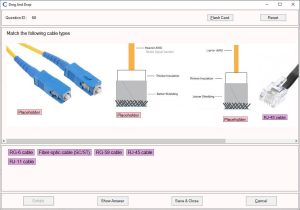
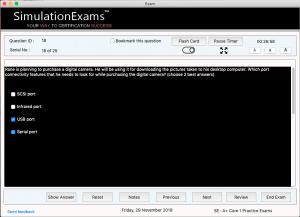 As you can see in the figure below, exam screen is where the user is presented with a question to answer. Each question will have question ID (this is unique for every exam), flash card explanation, timer (you can pause it in Learn Mode), and night mode. You can also take the exam in full screen for better concentration while taking the exam.
As you can see in the figure below, exam screen is where the user is presented with a question to answer. Each question will have question ID (this is unique for every exam), flash card explanation, timer (you can pause it in Learn Mode), and night mode. You can also take the exam in full screen for better concentration while taking the exam.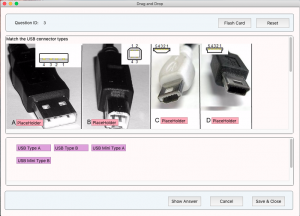 This type of question challenges the user to match the image with respective description. For example, identifying various types of connectors available on computer motherboard.
This type of question challenges the user to match the image with respective description. For example, identifying various types of connectors available on computer motherboard.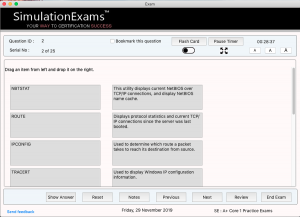 This type of question is similar to image drag n drop, but uses text to match. A sample question is shown in the figure. The user needs to drag the left side box on to the correct box on the right side.
This type of question is similar to image drag n drop, but uses text to match. A sample question is shown in the figure. The user needs to drag the left side box on to the correct box on the right side.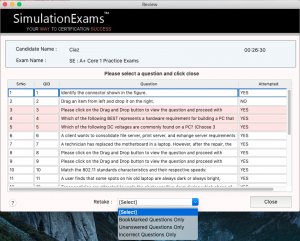 The review screen provides an overview of all the questions that have been answered or not. Candidates can directly go to the un-answered questin and answer it using Review Screen. Note that if the time is over for the exam, the exam is terminated and the results are saved.
The review screen provides an overview of all the questions that have been answered or not. Candidates can directly go to the un-answered questin and answer it using Review Screen. Note that if the time is over for the exam, the exam is terminated and the results are saved.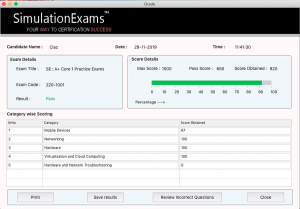 After completing the exam or after the time is over for completion of the exam, the score card is displayed. The category wise scoring is reported in the exam score sheet.
After completing the exam or after the time is over for completion of the exam, the score card is displayed. The category wise scoring is reported in the exam score sheet.