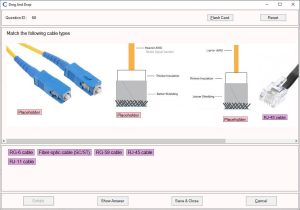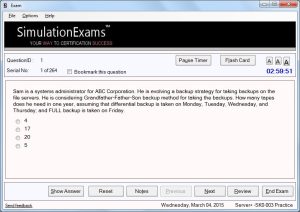Cybersecurity is the practice of protecting internet-connected systems, including hardware, software, and data, from digital attacks. The term encompasses a vast range of practices, tools, and technologies that aim to safeguard the integrity, confidentiality, and availability of digital assets.
Cybersecurity is important because the world is increasingly reliant on digital systems. From financial transactions to healthcare records, a significant portion of our lives is now stored and managed online. This reliance introduces a range of potential risks, including data breaches, identity theft, and system failures, which cybersecurity practices aim to mitigate.
Cybersecurity can be divided into several sub-categories, including network security, application security, information security, operational security, and disaster recovery and business continuity. Each of these areas requires a unique set of strategies, tools, and best practices to ensure comprehensive cybersecurity.
There are numerous cybersecurity certifications available that can help professionals demonstrate their knowledge, skills, and expertise in the field. Some of the most popular and widely recognized certifications include:
- Certified Information Systems Security Professional (CISSP): This certification is offered by the International Information System Security Certification Consortium (ISC)² and is considered one of the most prestigious and comprehensive cybersecurity certifications.
- Certified Ethical Hacker (CEH): This certification is offered by the EC-Council and focuses on teaching professionals how to identify and mitigate security vulnerabilities by thinking like a hacker.
- Certified Information Security Manager (CISM): This certification is offered by the Information Systems Audit and Control Association (ISACA) and is designed for professionals who manage, design, and oversee information security systems.
- Certified Information Systems Auditor (CISA): This certification is also offered by ISACA and is focused on auditing, controlling, and monitoring information systems.
- CompTIA Security+: This certification is offered by CompTIA and is designed for professionals who are new to the field of cybersecurity and want to demonstrate foundational knowledge and skills.
- Certified in Risk and Information Systems Control (CRISC): This certification is offered by ISACA and is focused on risk management and assessment in the context of information systems.
- Certified Cloud Security Professional (CCSP): This certification is offered by (ISC)² and is designed for professionals who work with cloud-based systems and want to demonstrate their expertise in cloud security.
- he Cisco CCST (Cisco Certified Security Technician) is a certification that focuses on the implementation, operation, and maintenance of Cisco security products and solutions. This certification is designed for professionals who work with Cisco security technologies and want to demonstrate their expertise in this area.
The CCST certification covers a range of topics, including:
- Cisco ASA (Adaptive Security Appliance) firewalls
- Cisco IPS (Intrusion Prevention System)
- Cisco AnyConnect Secure Mobility Client
- Cisco Identity Services Engine (ISE)
- Cisco Firepower Management Center
To earn the CCST certification, candidates must pass a single exam, which consists of multiple-choice and simulation-based questions. The exam tests candidates’ knowledge and skills in implementing, configuring, and troubleshooting Cisco security technologies.
Practice tests for CCST Cybersecurity are available for free download and evaluation.
Available roles for Cybersecurity certified professionals:
There are many different roles available for professionals who have earned cybersecurity certifications. Some of the most common and in-demand roles include:
- Cybersecurity Analyst: Cybersecurity analysts are responsible for monitoring and analyzing network traffic to identify and mitigate security threats. They may also be involved in developing and implementing security policies and procedures.
- Security Architect: Security architects are responsible for designing and implementing secure network and system architectures. They may also be involved in risk assessment and management, as well as security testing and evaluation.
- Penetration Tester: Penetration testers, also known as ethical hackers, are responsible for testing the security of networks and systems by simulating attacks. They may also be involved in developing and implementing security policies and procedures.
- Incident Response Analyst: Incident response analysts are responsible for responding to and managing security incidents, such as data breaches or cyber attacks. They may also be involved in developing and implementing incident response plans and procedures.
- Security Consultant: Security consultants are responsible for providing advice and guidance to organizations on how to improve their security posture. They may also be involved in risk assessment and management, as well as security testing and evaluation.
- Chief Information Security Officer (CISO): The CISO is a senior-level executive who is responsible for overseeing an organization’s information security and cybersecurity programs. They may also be involved in risk management, compliance, and incident response.
- Security Engineer: Security engineers are responsible for implementing and maintaining security solutions, such as firewalls, intrusion detection systems, and encryption technologies. They may also be involved in security testing and evaluation.
In conclusion, cybersecurity is a critical and growing field that involves the protection of internet-connected systems, including hardware, software, and data, from digital attacks. Cybersecurity certifications are an important way for professionals to demonstrate their knowledge, skills, and expertise in the field, and there are many different certifications available, including the Cisco CCST.
With the increasing reliance on digital systems and the growing number of cyber threats, the demand for cybersecurity professionals is expected to continue to rise. There are many different roles available for professionals who have earned cybersecurity certifications, including cybersecurity analyst, security architect, penetration tester, incident response analyst, security consultant, CISO, and security engineer.
Overall, cybersecurity is a challenging and rewarding field that offers professionals the opportunity to make a meaningful impact by protecting the digital assets and infrastructure that are essential to modern society.
Resources for certification preparation:
- CCST Cybersecurity certification preparation notes. (tutorialsweb.com)
- Comptia Security+ Exam Cram Study Guide (examguides.com)
- CCST Cybersecurity – Practice Tests Info
- Security Plus Certification – Practice Tests Info
Some of the organizations involved in Cybersecurity are given below (General Information):
- National Institute of Standards and Technology (NIST): NIST is a non-regulatory federal agency that develops and promotes measurement, standards, and technology to enhance productivity, innovation, and cybersecurity. NIST’s website provides a wealth of information on cybersecurity, including guidelines, standards, and best practices.
- National Cyber Security Alliance (NCSA): NCSA is a nonprofit organization that promotes cybersecurity awareness and education. NCSA’s website provides a range of resources for individuals and organizations, including tips, tools, and best practices for staying safe online.
- Center for Internet Security (CIS): CIS is a nonprofit organization that develops and promotes best practices for cybersecurity. CIS’s website provides a range of resources, including security benchmarks, controls, and tools for organizations of all sizes.
- SANS Institute: SANS is a research and education organization that provides training and certification in cybersecurity. SANS’s website provides a range of resources, including whitepapers, webcasts, and research reports on cybersecurity topics.
- Cybersecurity and Infrastructure Security Agency (CISA): CISA is a federal agency that is responsible for protecting the nation’s critical infrastructure from cyber threats. CISA’s website provides a range of resources, including alerts, advisories, and best practices for cybersecurity.
- International Association of Privacy Professionals (IAPP): IAPP is a nonprofit organization that provides education, certification, and resources for privacy professionals. IAPP’s website provides a range of resources, including news, research, and best practices for privacy and data protection.
- Information Systems Audit and Control Association (ISACA): ISACA is a nonprofit organization that provides education, certification, and resources for information systems audit, control, and security professionals. ISACA’s website provides a range of resources, including research, guidance, and best practices for cybersecurity and IT governance.
By staying informed and up-to-date on the latest trends, best practices, and threats in cybersecurity, professionals can better protect their organizations and advance their careers.