
Simulationexams.com has released exam engine for Apple Mac computers, which includes all the practice tests as in-app applications.
The important features of the exam engine are given below:
- Realistic Exam Simulations: The exam engine provides realistic simulations of certification exams, allowing users to experience the actual exam environment.
- Extensive Question Bank: SimulationExams.com offers a comprehensive question bank with a wide range of exam-specific questions to help users prepare effectively.
- Detailed Explanations: Each question in the exam engine is accompanied by detailed explanations, helping users understand the concepts and reasoning behind the correct answers.
- Customizable Exam Modes: Users can customize the exam modes according to their preferences, such as selecting specific topics, setting time limits, or randomizing question order.
- Performance Tracking: The exam engine tracks users’ performance, providing insights into strengths and weaknesses and helping users focus their study efforts.
- Interactive Exam Review: Users can review their exam performance, analyze their answers, and identify areas for improvement through the interactive exam review feature.
- Progress Monitoring: The exam engine enables users to track their progress over time, allowing them to see their improvement and gauge their readiness for the actual exam.
- Exam Report Generation: Users can generate detailed exam reports, including score summaries and performance metrics, to assess their overall performance and identify areas needing further attention.
- Regular Updates: SimulationExams.com constantly updates the question bank and exam engine, ensuring that users have access to the most up-to-date and relevant study materials.
You may download the exam engine from apple app store, https://apps.apple.com/us/app/se-integrated-exam-engine/id1490987462
The evaluation version consists of 30 questions each and the full version of the practice tests will have 3 individual tests with at least 200 or more questions with answers, and explanations. The in-app purchase enables users to activate the app online and use the practice tests immediately after purchase via the app store.
Disclaimer: Sim-Ex is a brand logo of simulationexams.com and the practice tests, and any other study material is copyright of simulationexams.com or the entity representing it. Simulationexams.com is not associated with Comptia, Cisco, or any other certification vendor.

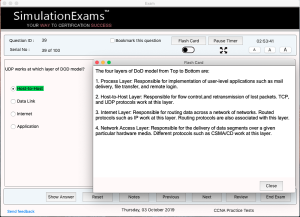 Multiple Choice Single Answer
Multiple Choice Single Answer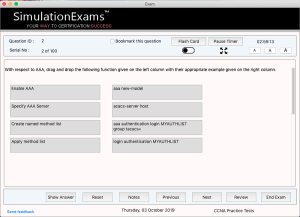 Text Drag and Drop
Text Drag and Drop
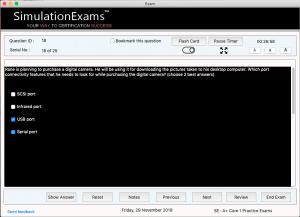 As you can see in the figure below, exam screen is where the user is presented with a question to answer. Each question will have question ID (this is unique for every exam), flash card explanation, timer (you can pause it in Learn Mode), and night mode. You can also take the exam in full screen for better concentration while taking the exam.
As you can see in the figure below, exam screen is where the user is presented with a question to answer. Each question will have question ID (this is unique for every exam), flash card explanation, timer (you can pause it in Learn Mode), and night mode. You can also take the exam in full screen for better concentration while taking the exam.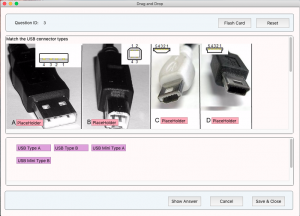 This type of question challenges the user to match the image with respective description. For example, identifying various types of connectors available on computer motherboard.
This type of question challenges the user to match the image with respective description. For example, identifying various types of connectors available on computer motherboard.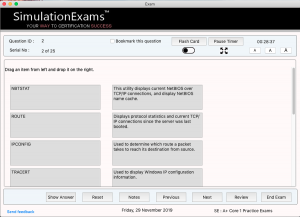 This type of question is similar to image drag n drop, but uses text to match. A sample question is shown in the figure. The user needs to drag the left side box on to the correct box on the right side.
This type of question is similar to image drag n drop, but uses text to match. A sample question is shown in the figure. The user needs to drag the left side box on to the correct box on the right side.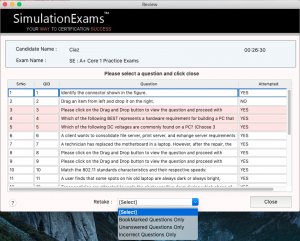 The review screen provides an overview of all the questions that have been answered or not. Candidates can directly go to the un-answered questin and answer it using Review Screen. Note that if the time is over for the exam, the exam is terminated and the results are saved.
The review screen provides an overview of all the questions that have been answered or not. Candidates can directly go to the un-answered questin and answer it using Review Screen. Note that if the time is over for the exam, the exam is terminated and the results are saved.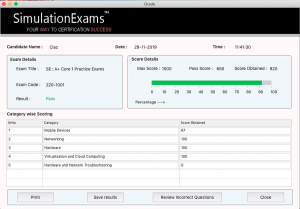 After completing the exam or after the time is over for completion of the exam, the score card is displayed. The category wise scoring is reported in the exam score sheet.
After completing the exam or after the time is over for completion of the exam, the score card is displayed. The category wise scoring is reported in the exam score sheet. The current version of Cisco CCNA 200-125 is retiring on 23rd Feb 2020. Several other associate level exams, such as CCENT, CCDA, CCNA Security are also retiring along with CCNA. The new exam CCNA 200-301 will have completely revised syllabus with focus on hands-on experience and less coverage of TCP fundamentals. New areas included are Cisco Wireless Controllers (WLCs), Cisco Digital Network Architecture (DNA), and Networking Security (enhanced).
The current version of Cisco CCNA 200-125 is retiring on 23rd Feb 2020. Several other associate level exams, such as CCENT, CCDA, CCNA Security are also retiring along with CCNA. The new exam CCNA 200-301 will have completely revised syllabus with focus on hands-on experience and less coverage of TCP fundamentals. New areas included are Cisco Wireless Controllers (WLCs), Cisco Digital Network Architecture (DNA), and Networking Security (enhanced).