The Exam Engine works in conjunction with author module. The author module enables inputting the required questions and answers by the author(s). The detailed help provides step-by-step procedure on using the author module and the test engine. The exam engine allows a candidate to take the test.
Important features of Exam Engine
Modes
- Exam mode : Simulates actual exam environment in which candidate needs to answer exam created by instructor in a given time without any help from flash cards.
- Learn mode : Provides interactive learning environment where candidate can go through each question and view flash cards and correct answers for each question.
- Review mode : At end of every exam (learn/exam) mode you can save results for that exam for future viewing. In review mode you can view saved exams with answers selected by candidate along with correct answer and detailed explanation for each question (if provided by author).
- Read modes (Day/Night modes): Exam screen display setting can be changed between Day Mode (black text on white background) and Night Mode (white text on black background) to help you read according to your convenience.
Supported Question Types
Multiple choice single answer (MCQA) and Multi Answer (MCMA)
Configurable exam options
-
- Number of questions in the exam (or quiz): The total number of questions that should be available in each Exam
- Random or sequential : Instructor can select if questions present in the DB should be presented to candidate in sequential or random order. Feature for
- randomizing of answer options for each question is also available.
- Exam Time : Instructor can set the Time allowed to the candidate for completing the exam
- Pause Timer : Instructor can allow/deny pausing of the exam timer by the candidate while taking exam.
Other Features
-
- Notes : Candidates can add notes for each question while taking exam for any reference at later stage.
- Customizing Questions: Instructor can customize the exam for candidate to allow questions from specific topics only.
- Score Calculation: At end of each exam (learn and exam) modes candidate is given a score calculation based on the total number of questions present in exam and number of correctly answered questions in that exam
- Categorywise Scoring : At end of the exam grade screen shows score obtained in each of the category from which exam had questions.
- Time Analysis : While reviewing the questions after exam has ended, time taken for each of the question is displayed.
Demo and Full versions
The demo version of the software allows Author module administrator to create maximum 3 exams with 100 questions. Also, exam engine will have limited features.
Exam Engine provides a platform where one can administer computer based exam using the software. The software is rich in features such as support for different question types, bookmarking, statistics, and customization.
Reports & Statistics
-
- For Online Exams view Geolocation of the student taking exams.
- Monitor all the online exams from control panel using image casting.
- Record system screen for entire duration of the exam.
Some screenshots of MAC OS app are given below
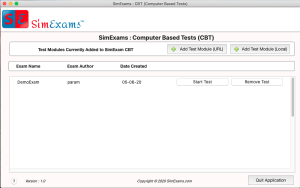
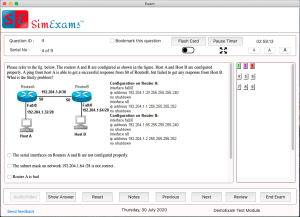
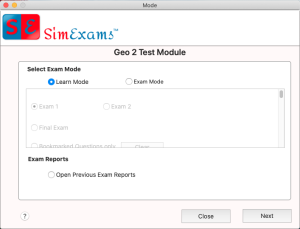
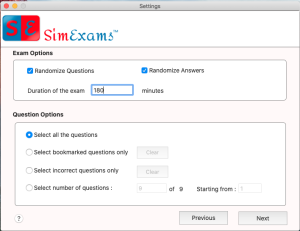
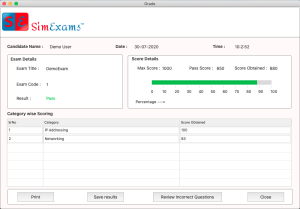
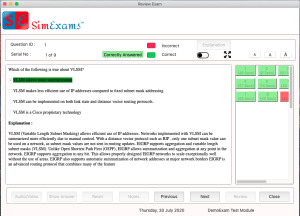
Download the CBT Exam Engine MAC app is here
Also check out this for CBT Exam Engine windows version
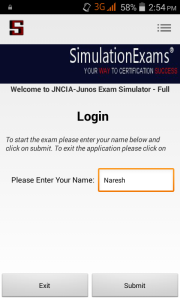
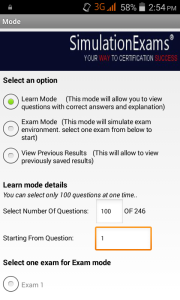
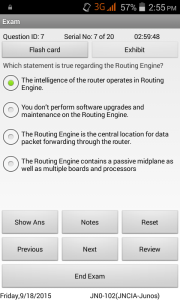

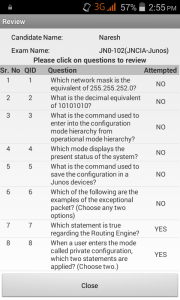
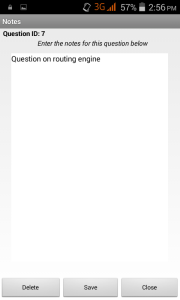



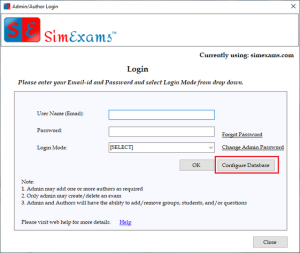
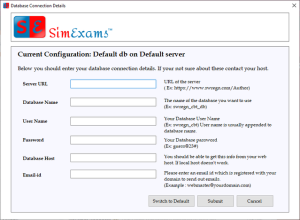 Configuring own server
Configuring own server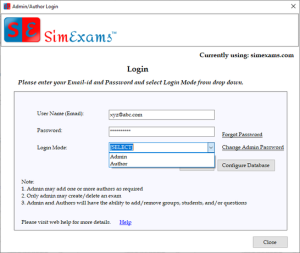 Author Login
Author Login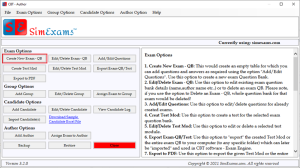 Create New Exam – QB
Create New Exam – QB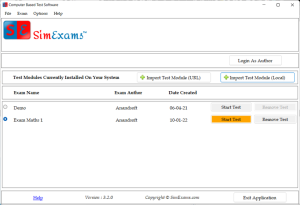 Exam Engine Start test Module
Exam Engine Start test Module Candidate Login
Candidate Login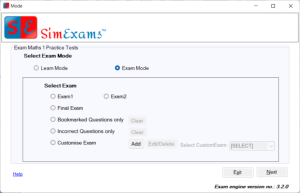 Exam Modes
Exam Modes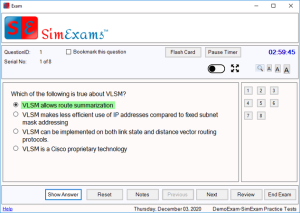 Exam screen
Exam screen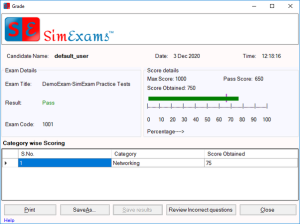 Grade screen shows performance of the candidate at end of the exam.
Grade screen shows performance of the candidate at end of the exam.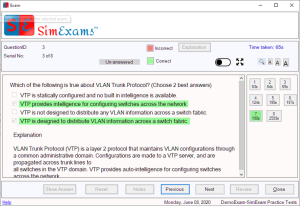 Save Results and Review Question :
Save Results and Review Question :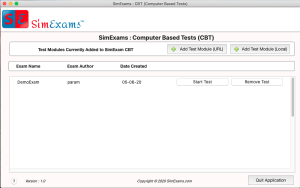
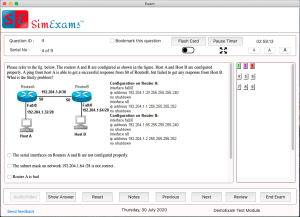
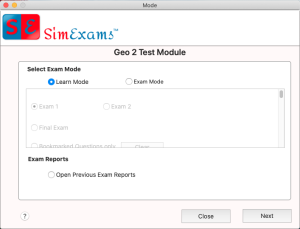
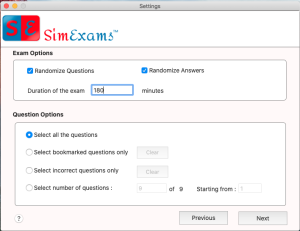
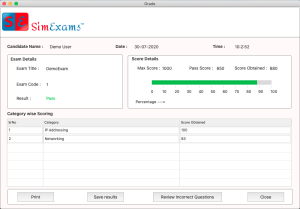
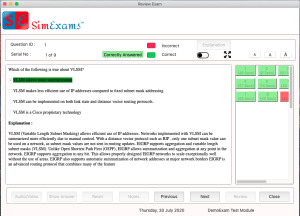





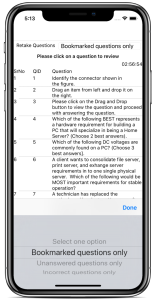





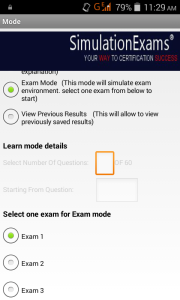
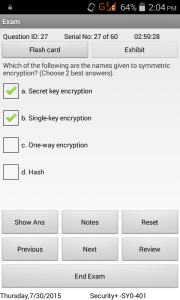

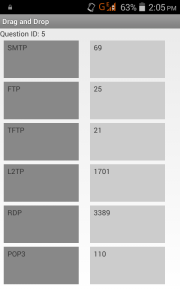
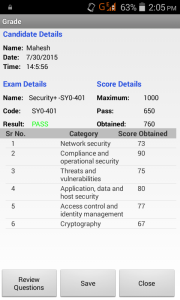
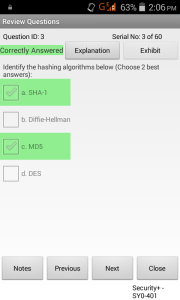






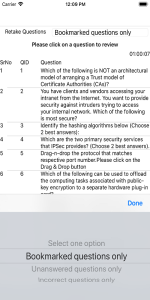
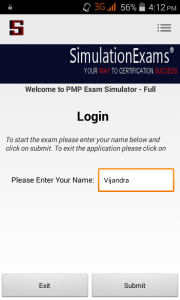 Login screen
Login screen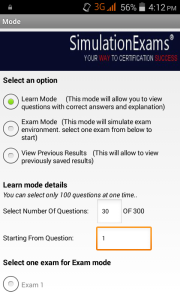 Exam Modes
Exam Modes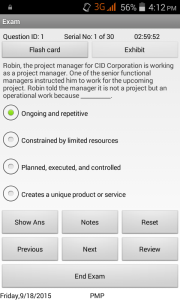 Exam screen with Multiple choice single answer
Exam screen with Multiple choice single answer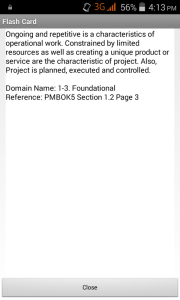 Flash card
Flash card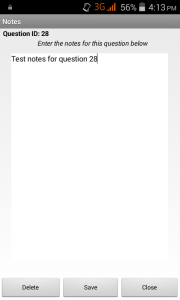 Notes screen
Notes screen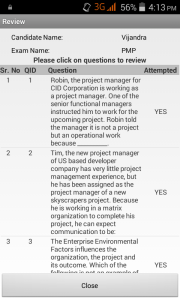 Review questions screen
Review questions screen Exam Modes
Exam Modes Multiple choice single answer
Multiple choice single answer Performance Based Question (Night Mode)
Performance Based Question (Night Mode)
 Review Questions with explanation
Review Questions with explanation