Simulationexams.com recently released it’s popular practice tests engine for Mac OS. With this, the practice tests are available on all major platforms viz Windows 7, 8, 8.1, Vista, and Windows10; Apple iOS, Android, and Mac OS.
The software is available in an integrated form wherein all the available tests are included. The following practice tests are made available:
- Comptia A+ Core 1 and 2
- Comptia Network+, and Sec+
- Cisco CCNA and CCNP Route CCNP Switch
- Juniper JNCIA® and a few others.
All the above are available in trial version with one download. The full version for any of these exams may be downloaded and activated online on purchase. The software may be downloaded by following the link given below:
https://apps.apple.com/us/app/se-integrated-exam-engine/id1490987462?ls=1&mt=12
All the above said exams are available in demo mode, which is limited to 30 questions each. Full version of the exams consist of 300+ questions with answers and flash card explanation for each question.
Few of the features of the software are given below:
1. Candidate Exam Screen:
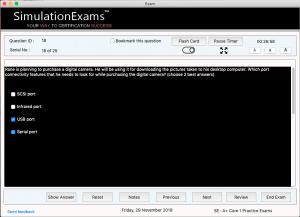 As you can see in the figure below, exam screen is where the user is presented with a question to answer. Each question will have question ID (this is unique for every exam), flash card explanation, timer (you can pause it in Learn Mode), and night mode. You can also take the exam in full screen for better concentration while taking the exam.
As you can see in the figure below, exam screen is where the user is presented with a question to answer. Each question will have question ID (this is unique for every exam), flash card explanation, timer (you can pause it in Learn Mode), and night mode. You can also take the exam in full screen for better concentration while taking the exam.
2. Question Type – Drag-n-drop (hotspot) Screen
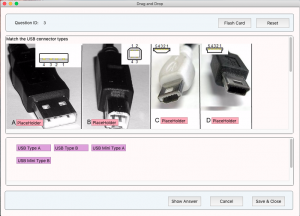 This type of question challenges the user to match the image with respective description. For example, identifying various types of connectors available on computer motherboard.
This type of question challenges the user to match the image with respective description. For example, identifying various types of connectors available on computer motherboard.
Comptia exams usually involves identification of various components and respective functionalities.
3. Question Type – Drag-n-drop Screen:
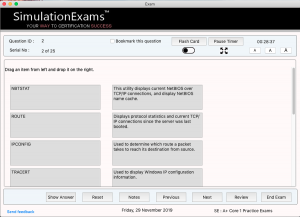 This type of question is similar to image drag n drop, but uses text to match. A sample question is shown in the figure. The user needs to drag the left side box on to the correct box on the right side.
This type of question is similar to image drag n drop, but uses text to match. A sample question is shown in the figure. The user needs to drag the left side box on to the correct box on the right side.
4. Review Screen:
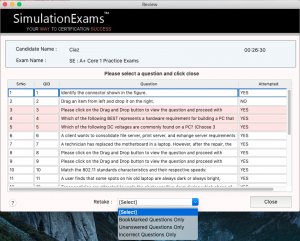 The review screen provides an overview of all the questions that have been answered or not. Candidates can directly go to the un-answered questin and answer it using Review Screen. Note that if the time is over for the exam, the exam is terminated and the results are saved.
The review screen provides an overview of all the questions that have been answered or not. Candidates can directly go to the un-answered questin and answer it using Review Screen. Note that if the time is over for the exam, the exam is terminated and the results are saved.
5. Score Screen:
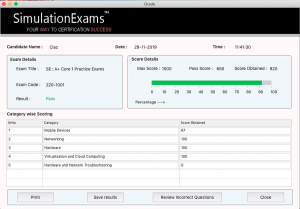 After completing the exam or after the time is over for completion of the exam, the score card is displayed. The category wise scoring is reported in the exam score sheet.
After completing the exam or after the time is over for completion of the exam, the score card is displayed. The category wise scoring is reported in the exam score sheet.
Various parameters like pass score, number of questions in the exam may be set by the instructor or admin.
In app purchase is made available without having to leave the exam environment for buying and activating the exam. The iOS versions for iPhone and iPad are available here:
https://apps.apple.com/us/app/se-integrated-exam-engine/id1490987462?ls=1&mt=12#see-all/developer-other-apps
Check out the iTunes web page for more information on available exams.
Simulationexams.com is neither associated nor affiliated with Cisco® Systems, Inc. Comptia or any other company. CCNA™, CCENT™, ICND2™, CCNP™,CCDA™ are trademarks of Cisco® Systems and duly acknowledged. Comptia® A+, Network+, Security+ are trademarks of Comptia® organization and duly acknowledged.







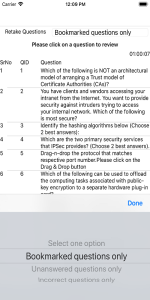

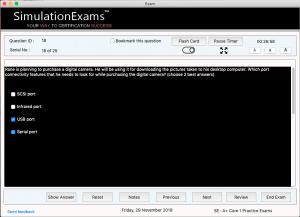 As you can see in the figure below, exam screen is where the user is presented with a question to answer. Each question will have question ID (this is unique for every exam), flash card explanation, timer (you can pause it in Learn Mode), and night mode. You can also take the exam in full screen for better concentration while taking the exam.
As you can see in the figure below, exam screen is where the user is presented with a question to answer. Each question will have question ID (this is unique for every exam), flash card explanation, timer (you can pause it in Learn Mode), and night mode. You can also take the exam in full screen for better concentration while taking the exam.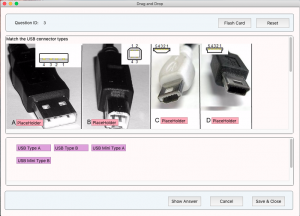 This type of question challenges the user to match the image with respective description. For example, identifying various types of connectors available on computer motherboard.
This type of question challenges the user to match the image with respective description. For example, identifying various types of connectors available on computer motherboard.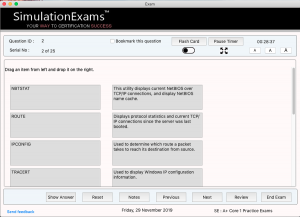 This type of question is similar to image drag n drop, but uses text to match. A sample question is shown in the figure. The user needs to drag the left side box on to the correct box on the right side.
This type of question is similar to image drag n drop, but uses text to match. A sample question is shown in the figure. The user needs to drag the left side box on to the correct box on the right side.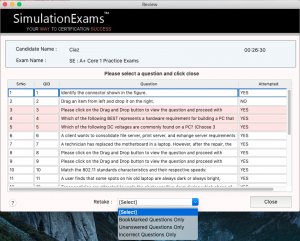 The review screen provides an overview of all the questions that have been answered or not. Candidates can directly go to the un-answered questin and answer it using Review Screen. Note that if the time is over for the exam, the exam is terminated and the results are saved.
The review screen provides an overview of all the questions that have been answered or not. Candidates can directly go to the un-answered questin and answer it using Review Screen. Note that if the time is over for the exam, the exam is terminated and the results are saved.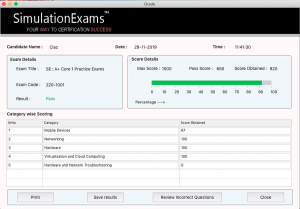 After completing the exam or after the time is over for completion of the exam, the score card is displayed. The category wise scoring is reported in the exam score sheet.
After completing the exam or after the time is over for completion of the exam, the score card is displayed. The category wise scoring is reported in the exam score sheet.