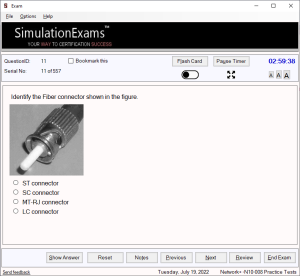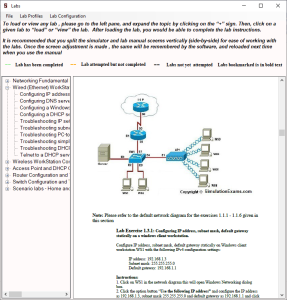SimulationExams.com is pleased to announce the latest update to its Practice Exams with Lab Simulator for Network+, now aligned with the current N10-009 certification exam objectives. This update provides refreshed learning content and an improved preparation experience, helping candidates prepare confidently for the newest version of the Network+ certification.
Complete Preparation with Exams and Labs
The software combines structured practice exams with interactive virtual lab exercises to create a balanced learning environment. This integrated approach enables candidates to strengthen conceptual understanding while also developing practical networking skills required for real-world scenarios.
Key learning advantages include:
- Realistic practice exams for accurate self-assessment
- Scenario-based virtual labs for hands-on configuration and troubleshooting
- Step-by-step learning support aligned with certification objectives
- Performance tracking to measure readiness and progress
Updated for the N10-009 Certification Objectives
With the transition from N10-008 to N10-009, the overall preparation package has been carefully reviewed and refreshed to reflect the latest networking technologies, revised topic coverage, and modern troubleshooting methods expected in today’s certification exam.
This ensures that learners using simulationexams.com continue to study with current, relevant, and exam-aligned material.
Practical skill development with Lab simulator
The included Lab simulator delivers guided, interactive networking scenarios that reinforce theoretical knowledge through hands-on experience. These labs help candidates understand real-world implementations, improve troubleshooting confidence, and build the practical competence needed for certification success.
Available Now on SimulationExam.com
The updated Practice Exam with Lab Simulator for Network+ is now available on simulationexam.com. Candidates preparing for the latest Network+ certification can access the newest version and continue their preparation using fully updated and aligned study resources.
Download Link: Download Practice Exams with Lab Simulator for Network+

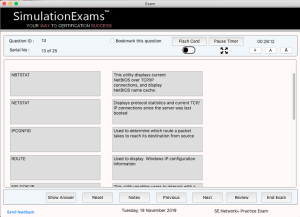 Drag & Drop type question
Drag & Drop type question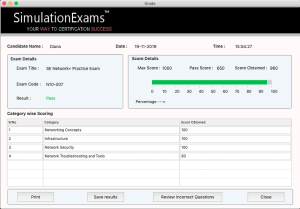 Grade screen
Grade screen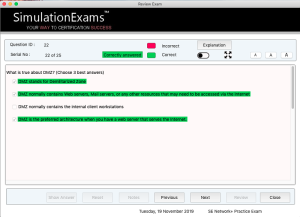 Review Exam
Review Exam