As we all know that CCNA is an entry-level certificate that will lead to other certifications like CCNA Security, CCNP R&S, and many others. CCENT/CCNA R&S is a pre-requisite for all the other CCNA “specializations”, but there is no pre-requisite required for preparing CCNA Routing and Switching. If you are new to networking, CCNA is a little tough exam, but not for who have hands-on experience. There are many new concepts to grasp. It is recommended to take two exams i.e. CCENT and ICND2 if you are starting off as a fresher.
The CCNA course focuses on Networking which includes how to plan, create, manage, and troubleshoot a network. CCNA covers the basic knowledge of IP protocols, LAN Switching Technologies, WAN Technologies, Routing Technologies, and other concepts. CCNA is globally accepted certification and one can expect better career prospects after achieving the certification.
In CCNA exam there will be around 50–60 questions with a time span of 90 minutes. The question types include multiple-choice questions, drag and drop type questions, and simulations. CCNA exam is available in two languages like English and Japanese.
Where Can I Register for the CCNA Exam?
For CCNA certification exam you can apply online by visit Pearson VUE Official Website http://www.vue.com/cisco/
What are the Benefits of CCNA Certification?
- By preparing for CCNA R&S certification you are going to increase you are knowledge and also it keeps you active in the latest trends of networking
- Chance of getting promoted is easy with a good hike.
- CCNA Certification helps in stable employment in the reputed IT firms
- Even non-technical background candidate can become a CCNA certified by clearing the examination.
Update for Cisco CCNA Routing and Switching Program:
On February 24, 2020, Cisco is going to make changes for CCNA Routing and Switching exam. The new exam covers networking and security fundamentals, as well as automation and programmability. Previously candidate has to take multiple exams to get CCNA certificate, now you have to take only one exam (200–301) to get new CCNA.
The new CCNA will replace the following certifications:
- CCNA Cloud
- CCNA Collaboration
- CCNA Data Center
- CCDA
- CCNA Industrial
- CCNA Routing and Switching
- CCNA Security
- CCNA Service Provider
- CCNA Wireless
If you are already started preparing for CCNA/CCDA keep going and complete the exam before 23 Feb 2020. If you complete the current CCNA/CCDA before the date you’ll receive the new CCNA certification and a training badge in the corresponding technology area.
Check out the official website for Cisco CCNA Routing and switching
https://learningnetwork.cisco.com/community/certifications/ccna
You may also interested in practice tests for current Cisco CCNA routing and switching
http://www.simulationexams.com/exam-details/ccna.htm
Disclaimer: Simulationexams.com is neither associated nor affiliated with Cisco® or any other company. CCNA™, CCNP™, CCENT™, CCDA™ are trademarks of Cisco® and duly acknowledged


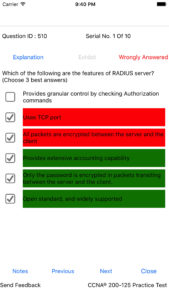

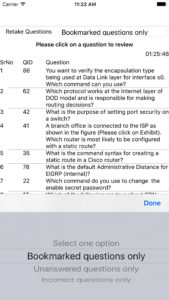
 This screen shot shows the grade sheet that’s displayed after completion of the exam. As you can see, the percentage of marks is displayed for each topic as well as the aggregate. By viewing the topics that a candidate had performed poorly, one can improve the chances performing well in the actual exam.
This screen shot shows the grade sheet that’s displayed after completion of the exam. As you can see, the percentage of marks is displayed for each topic as well as the aggregate. By viewing the topics that a candidate had performed poorly, one can improve the chances performing well in the actual exam.