The exam engine module of the Anandsoft eLearn LAAS software is also compatible with MAC OS, allowing applicants to take tests from MAC PCs and laptops. You can get the MAC version of the exam engine from the Apple Store. All of the lessons are presented in this app’s content engine in a hierarchy of names, themes, and subtopics. The majority of material formats, including PDFs, audiovisuals, MS Office formats, and others, are supported. Here is a list of the attributes of the LAAS content engine module. All of the features found in the test engine’s Windows edition are also present in this app. They entail adding test modules, administering exams in learn mode or exam mode, saving results, reviewing stored results, and performing analyses.
LAAS exam engine features
Exam mode : Simulates actual exam environment in which candidate needs to answer exam created by instructor in a given time without any help from flash cards.
Learn mode : Provides interactive learning environment where candidate can go through each question and view flash cards and correct answers for each question.
Review mode : At end of every exam (learn/exam) mode you can save results for that exam for future viewing. In review mode you can view saved exams with answers selected by candidate along with correct answer and detailed explanation for each question (if provided by author).
Display features
Read modes (Day/Night modes): Exam screen display setting can be changed between Day Mode (black text on white background) and Night Mode (white text on black background) to help you read according to your convenience.
Supported Question Types
- Multiple choice single answer (MCQA) and Multi Answer (MCMA)
- Drag-n-drop (Image and Text) : Text Drag and Drop can be used for interactive Match the Following type questions, where as Image Drag and Drop allows to identify multiple components on the image provided in questions.
- Fill n the blank type question
Reports & Statistics
For Online Exams view Geolocation of the student taking exams.
LAAS content engine features
- View lessons organized into topics and subtopics.
- Lesson types may include Remote URL, text, html, images, document files (.doc,.docx,.xls,.ppt)
- Lesson types may include pdf files, video, audio, YouTube videos and many more
- Bookmark lessons to view later
- Already read lessons are highlighted.
Paper Pen Exam (PPE) Engine Features
- Import any number of questions papers
- Candidate login before exam is taken
- Exam monitoring with image casting, geolocation capturing and screen capturing
- Uploading the answer sheet after taking the exam.
- Viewing the corrected answer sheet from saved exam results.
Some screenshots of the app
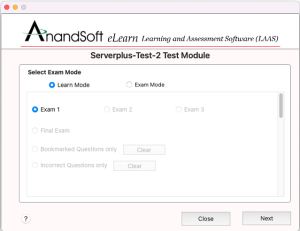 Mode screen
Mode screen 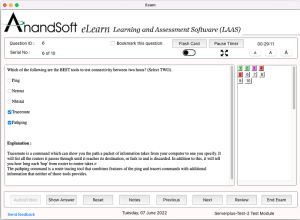 Exam Screen
Exam Screen 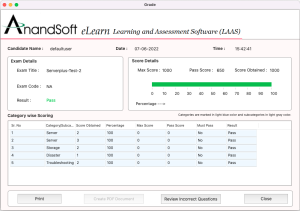 Grade screen
Grade screen 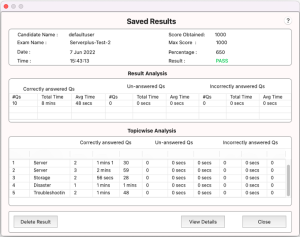 View Previous exam results
View Previous exam results
App can be downloaded from app store at : LAAS Exam Engine Mac OS app
Also check out this for LAAS Exam Engine for Android app

