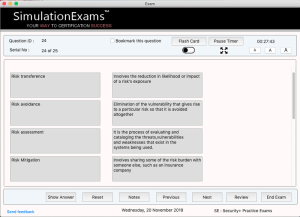The important features of the exam engine are given below:
1. Support for various question types including MCQs, D n D, Testlets, and Hotspots.
2. Screen configuration options such as font adjustment, night mode, and full screen view.
3. Feature adjustments like enable/disable timer, exam/learn modes, show/hide navigation buttons such as previous/next, show/hide flash cards
4. Review screen for reviewing all questions in a single screen and selecting any question randomly for review
5. Score card with category wise scoring
6. Detailed stats
Further, all the practice tests have been grouped into the exam engine so that candidates can download and install any exam module such as CCNA or A+ without having to leave the exam environment. The trial download may be upgraded to full version by using the buy link provided in the trial version of the software.The software is available through app store as given below:https://apps.apple.com/us/developer/anand-software-and-training-pvt-lyd/id1189885869
You may view individual Mac apps by going to simulationexams.com
http://www.simulationexams.com/android-ios-apps.htm
The downloads are available in trial versions which are limited to 30 questions. The full version will have 300+ questions and answers. HTML enabled flash cards provide media enabled pages with detailed explanation for each question.
About Anand Software and Training: Anand Software and Training, a privately held Bangalore based company, is engaged in the development of exam sims and network sims. JNCIA® is a trademark of Juniper Networks® . The company specializes in development of desktop applications using .net, Java, and other Open Source technologies.
Disclaimer: Anand Software and Training is not associated with Cisco® or Comptia® organization. Comptia A+®, Network+®, and Security+® are trademarks of CompTIA orgnaization. CCNA® is a trademark of Cisco® . All trademarks are the trademarks of their respective owners and duly recognized.

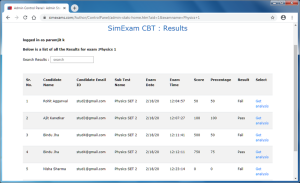
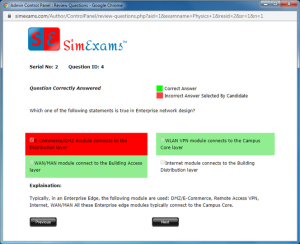 Performance analysis
Performance analysis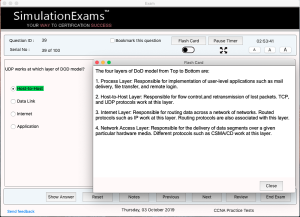 Multiple Choice Single Answer
Multiple Choice Single Answer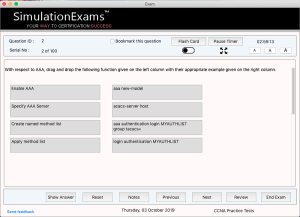 Text Drag and Drop
Text Drag and Drop
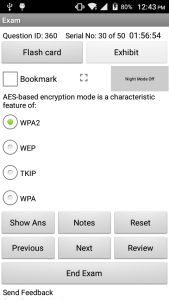 Multiple Choice Single Answer
Multiple Choice Single Answer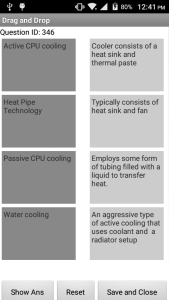 Text Drag & Drop
Text Drag & Drop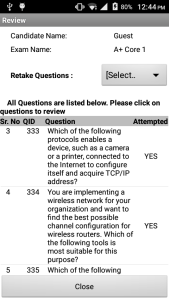 Review questions
Review questions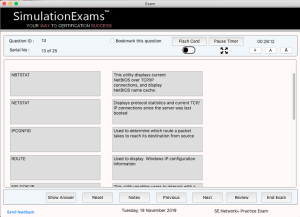 Drag & Drop type question
Drag & Drop type question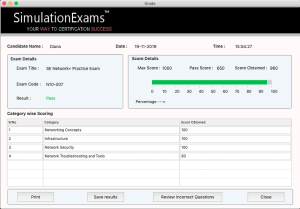 Grade screen
Grade screen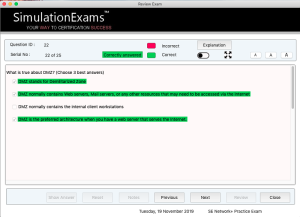 Review Exam
Review Exam