Assessment engine allows user to add any number of lessons (detailed notes files arranged in subject/topic/sub topics created using LAAS author engine).
Import Lesson (Local) : This section will provide a procedure to import a lesson created using laas author engine into assessment engine.
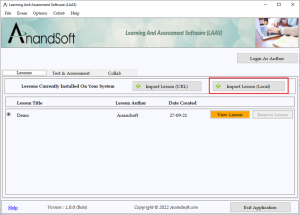
Import Lesson (URL) : This section will provide a procedure to import lesson from a URL into assessment engine.
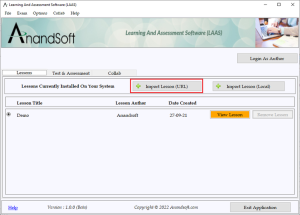
Updating Lesson : This option allows user to update a lesson which was imported before.
Removing Lesson : This option allows user to remove a lesson from assessment engine.
View Lesson : This option allows the user to view lessons already present in learning and assessment engine.
1. To start using a lesson select the radio button for the lesson and click on “View Lesson” button.
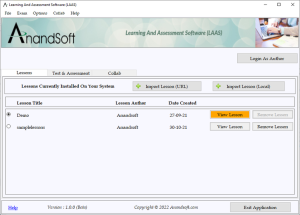
Next window will have two sections. Left section will list all the lessons added arranged in levels you can click on any lesson title to open lesson on right side section.
Below is a screenshot of URL type lesson.
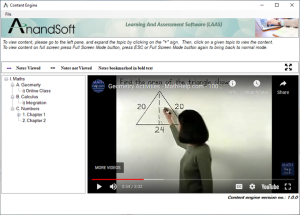
Menu of the content engine will have options to reset all lessons to default value (not read), to clear all bookmarks and to view only bookmarked lessons.
Visit here to know more about the features and functionality supported by Learning and Assessment Software (LAAS).

