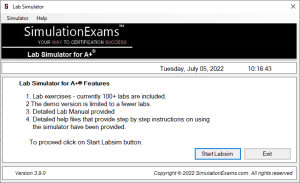Share
Prepare for your CompTIA A+ certification with labs from
Recently A+ Lab simulator is updated with adding few more labs on Windows 10 OS
1. Manage Location services in Windows 10
2. Manage app permissions for camera in Windows 10
3. Auto Lock using Screen Saver in Windows 10
4. Uninstall or remove apps and programs in Windows 10
5. To stop automatic updates in Windows 10
Click the Start Labsim button as shown in the below fig. to launch the lab simulator.