Introduction: A+ Certification may be obtained by passing A+ Core 1 exam, and A+ Core 2 exam Note that a candidate needs to pass both the exams to obtain the certification. Linux is not included in the A+ Certification exam, as it has an exam of its own (Linux+ Certification).A brief notes on important concepts of A+ Certification Operating Systems is given in the following sections. With the latest release of A+ objectives, several topics in Windows Vista, Windows 7, Wireless networking and Security have been added.
1.1 Major Operating System components, and interfaces
Components:
Interfaces:
1.2 Major system files, and their purpose
1.3 Frequently used command line functions
1.4 Creating and Managing Disks, Directories, and Files
1.5 Some Operating System Utilities
1.1 Major OS Components and Interfaces:
Registry: The registry contains extended information, settings and various other values for the the Microsoft Windows 9x, Windows 2000, Windows XP and other Windows Operating Systems. The tool is recommended to be used by experienced technicians, as inappropriate use may lead to unforeseen problems such as boot failure, etc. Before going into the Registry and changing or deleting anything, it is recommend that you backup os the registry.
The computer registry consists of two files hidden in the Windows directory, system.dat and user.dat. User-specific system information is contained in the user.dat file and Computer and Hardware specific information in the system.dat file.
To get into the Windows 9X registry, click Start / Run / type regedit. You will get the screen shown below, known as the Registry editor.
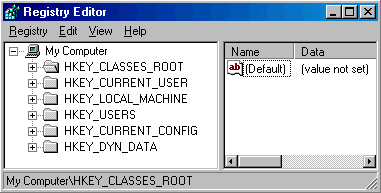
HKEY_CLASSES_ROOT: Defines the standard class objects used by Windows 9x/2000.
HKEY_CURRENT_USER: Stores the current user setting.
HKEY_USERS: Stores all of the personalization information for all users on a PC.
HKEY_LOCAL_MACHINE: is where the information specific to the machine will be stored. The information may include, network settings, hardware drivers etc.
HKEY_CURRENT_CONFIG: This is used if the values in HKEY_LOCAL MACHINE have more than one hardware options. This is normally not used for PCs that do not have multiple hardware options.
HKEY_DYN_DATA: This is registry data stored in RAM to speedup system configuration.
In Windows 2000, you have two ways of editing Registry. One by using the program Regedit, and the other using Regdt32.
Virtual memory :This is a method of using the computer hard disk drive to provide additional memory space for the computer. Memory segments are stored on the hard disk drive known as pages. When a segment of memory is requested that is not in the main memory, it is moved from the virtual memory to an actual memory address.
File System: This is a method of organizing and retrieving files from a storage medium such as a hard drive or Flash Drive. File systems usually consist directories, and files. Directories may contain files or additional directories.
FAT (File Allocation Table): FAT is a method used by Microsoft operating systems to keep track of the contents of a disk.
Windows 98 and Windows 95 OEM Release 2 support FAT32. Note that Windows NT does not support FAT32. NT supports only FAT16 and NTFS.
Windows 2000 supports FAT16, FAT32, and NTFS.
DOS standard FAT16 support drives up to 2 GB. FAT32 supports drives up to 2TB (Terabytes).
NTFS: Windows NT, Windows 2000, Windows XP operating system support NTFS file system. NTFS has better directory/file level security features compared with FAT.
Major Operating System Interfaces
Windows Explorer: Windows Explorer is used in Microsoft Windows 9x, Winows 2000, XP, and above to explore and manage the files on the computer drives. Microsoft Internet Explorer is different for Windows Explorer. Microsoft IE is basically used for exploring WorldWideWeb, whereas the Windows Explorer is used for exploring computer resources. Both are often confused for each other.
My Computer : My Computer allows the user to explore the contents of the computer drives as well as manage their computer files. Though it looks very similar to Windows Explorer, it is different from Windows Explorer. In Windows Vista, it is called just "Computer:.
Control Panel: The control panel allows the user to add/remove hardware, software, or configure display, and several other functions. It is available in all versions of Windows software starting from Windows 9x and above. The figure below gives a snapshot of the Control Panel.
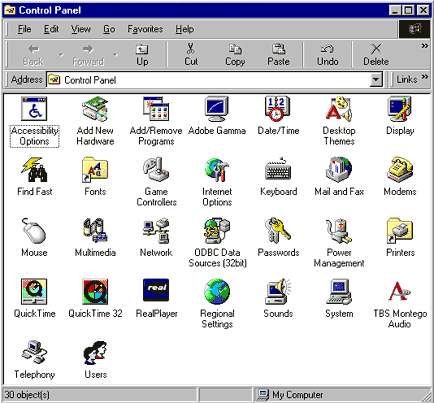
Computer Management Console :Microsoft Windows Computer management window allows users to see multiple categories at once, and manage. Windows 2000 Computer Management Console is shown below:
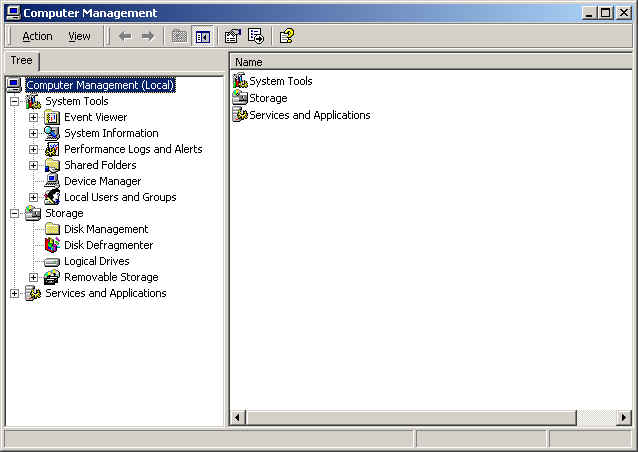
Command line : Allows for issuing commands from a DOS prompt.
Network Neighborhood/My Network Places : Enables a user to explore networked computers. This tool is useful when working in a group.
Task Bar : Commonly located at the bottom of Microsoft Windows 9x, Windows NT, Windows 2000, Windows ME, Windows XP operating systems and displays the programs that are currently running. This bar also displays the time, systray, and the Quick Launch icons. A typical task bar is given below:
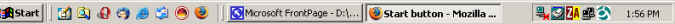
Start Menu : Allows users to access their computer programs or configure Microsoft Windows easily. A snapshot of start menu for Windows 2000 OS is shown below:

The start menu is the most frequently used menu in any Windows computer. Important menu items include Programs, Documents, Settings, and Search.
Download practice tests:
Download Sim-Ex™ Practice Exams for A+ Core 1
Download Sim-Ex™ Practice Exams for A+ Core 2
Related practice tests:
Sim-Ex™ Practice Exams for Network+
Sim-Ex™ Practice Exams for Server+
Sim-Ex™ Practice Exams for Security+
Disclaimer: Simulationexams.com is not affiliated with any certification vendor, and Sim-Ex™ Practice Exams are written independently by SimulationExams.com and not affiliated or authorized by respective certification providers. Sim-Ex™ is a trade mark of SimulationExams.com or entity representing Simulationexams.com.A+™ is a trademark of CompTIA® organization.