1.0 Personal Computer Components
1.1 Identify the fundamental principles of using personal computers
Floppy Disk Drive (FDD):
A Floppy Disk Drive is a disk drive that enables a user to save data to removable disk. Initially, FDDs used the 5 1/4" floppy disks, and were later replaced with 3 1/2" disks. However, with the advent of removable hard disks, and flash drives, many computers no longer use floppy disk drives.
The Pentium motherboard provides a standard 34-pin connector for interfacing with FDD. A 34-pin flat ribbon (see figure below) cable is used to connect the motherboard to FDD. This cable connects the motherboard's FDD interface with one or two floppy disk drives. Floppy Disk Controller (FDC) uses I/O address range 370 to 37Fh. FDD divides the floppy disk into 80 tracks per side, with 9 or 18 512-byte sectors per side. This provides the system with 720KB ( 737,280 bytes) or 1.44MB (1,474,560 bytes) of storage. For power supply, FDD uses a Berg connector as shown in the figure (Title: Berg Connector) below.
The FDD controller is assigned the IRQ-6 in PC-compatible systems. The FDD controller generates an interrupt signal each time it receives a Read, Write, or Format command from the system.

3.5" Floppy Disk Drive.

Connector side of the FDD

Berg Connector
Yellow wire: +12V
Red wire: +5V
Black wires: Ground.
Floppy Drive Interface Cable:
The FDD interface cable is used to connect the FDD to the motherboard.
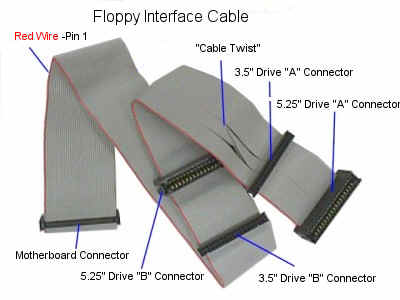
Figure: A Five connector Floppy Interface Cable
The FDD cable in the figure shows traditional five connectors configuration. It has connectors for 5.25" drives, as well as 3.5" drives, and 34-pin wide. However, 5.25" drives are rarely used now-a-days. "Cable Twist" in the floppy cable is located between the two pairs of connectors intended "A" and "B" floppy drives. This twist causes the drive at the end of the cable to appear as A: to the system and the one in the middle to be as B:
HDD (Hard Disk Drive):
The hard disk drive (Abbreviated as HDD or HD) holds the main storage media of a computer. A HDD consists of several platters (or hard disks) along with head actuator, head arm secured in a chassis. A schematic diagram of a HDD is shown in the figure below:
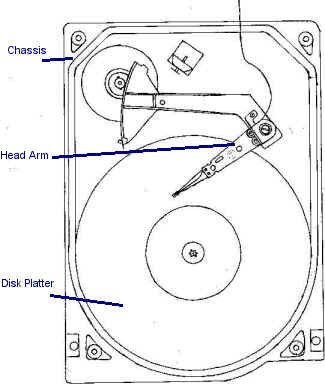
Schematic of a Hard Disk Drive

Photo of a HDD that has two concentric disks
The individual hard disks (platters) are used to store the information. The storage is achieved by depositing a thin magnetic film on either side of each disk. The disks are mounted on a rotary drive.
Basically, the surface of each disk is divided into concentric Tracks. Then each track is divided into Sectors. The data is accessed by specifying the disk number, track number, and the sector number. The disks rotate at a very high speed ( several thousands of revolutions per minute), enabling very fast read and write operations. The magnetically sensitive head reads/writes information when the disks rotate. The disks are sealed to prevent any dust or moisture entering the drive.

A typical hard disk drive is shown in the figure.
Hard Disk Drive Interfaces:
There are several standards connected with the Hard Disk Drives. These include the following:
IDE/EIDE Hard Disk Drives:
IDE (Integrated Drive Electronics), also known as ATA, is used with IBM compatible hard drives. IDE and its successor, Enhanced IDE (EIDE), are the commonly used with most Pentium computers..
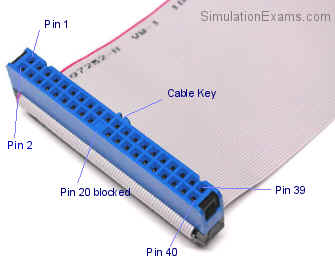
Figure: A 40-pin IDE cable connector
Enhanced IDE (EIDE) is the enhanced version of IDE technology, and supports faster access to the hard disks.
Small Computer Systems Interface (SCSI):
SCSI (Pronounced as Skuzzi) is commonly used with server grade machines. IDE supports only two drives (one master drive and one slave drive) per channel, whereas SCSI can support 8 or more hard drives. There are different versions of SCSI available today. Different versions of SCSI include the following:
The various SCSI bus standards primarily differ in the following:
Serial ATA (SATA): Serial ATA (SATA) is a next generation technology based on ATA, and for transfer of data to and from a hard disk. Earlier, ATA was used to mean parallel transfer of bits between the motherboard and the hard drive. However, with the advent of SATA, traditional ATA was named as PATA (Parallel ATA). IDE/EIDE is usually associated with PATA.

CD / DVD / RW (e.g. drive speeds, media types)
A CD-R stands for Compact Disc-Recordable. CD-R holds large volumes of data, in the range of 100s of MB, and replaced Floppy Disk Drives gradually. CD-R allows only one "Write" operation, and any number of "Read" operations. CD-RW stands for Compact Disc -ReWritable.
CD-Rs resemble DVDs as their physical dimensions are the same. The disks come in the dimensions of 120 mm (4.72 inches) or sometimes 80 mm (3.15 inches) in diameter. The technology used in CD-R, and DVD manufacture and information storage is completely different. DVDs have much higher storage density compared to CD-R or CD-RW.
CD-R or CD-RW comes in different speeds. At 1x a recorder writes 150 KB (153,600 bytes) of data per second and at a multiple of that figure at each speed increment above 1x.
| Specification | Speed |
| Initial Speed | 1x - 4x |
| High Speed | 4x - 12x |
| Ultra Speed | 16x - 24x |
| Ultra Speed | + 32x |
An IDE CDROM drive is shown in the figure below:

Front side of an IDE CDROM Drive

Back side of an IDE CDROM drive
Majority of IBM compatible PCs use IDE connector (or EIDE) for CDROM drives. Most of the HDDs use IDE/EIDE connectors. To avoid conflict between the two, CDROM drive is designated as "Slave", and the HDD is designated as "Master". The "Master", and "Slave" setting is typically done by configuring jumpers at the back of the CDR or HDD. The IDE controller recognizes the "Master" and "Slave" settings and chooses the correct device.
DVD stands for Digital Video Disk (Also known as Digital Versatile Disk). Essentially, DVD looks very similar to CD-R, but contains larger storage space and can hold video, audio, and/or computer data. A single-layer, single-sided DVD has a capacity of 4.7GB where as a CD-ROM has a capacity of around 650MB. A double-layer, double-sided DVD-ROM disk can have capacity over 17GB. The DVD specification supports access rates of 600KBps to 1.3MBps.
DVD-R is a once-recordable form of DVD. DVD-RW or DVD-R/RW can be written multiple times. Many DVD drives can read data from a CD-R. But, some DVD drives may not be able to read CD-Rs. You need to ensure compatibility with CD-R when procuring a DVD drive. Normally, CD-R drives are not compatible with DVD, and you will not be able to read a DVD using a CDR.
The original speed rating for DVDs is different from that of a CD-R. For a DVD, 1x is 1352.54KB/sec. Following the convention, 2x for a DVD drive is 2,705KB/sec, 4x is 5,410KB/sec, 8x is 10,820KB/sec, and 16x would be 21,640KB/sec.
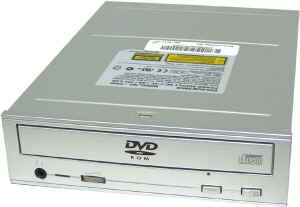
A DVD drive is shown in the figure above. It looks very similar to that of a CD drive.
Removable storage (e.g. tape drive, solid state such as thumb drive, flash and SD cards, USB, external CD-RW and hard drive)
Thumb drive or Flash drive is a portable memory storage. It is re-writeable and holds its data without a power supply, unlike RAM. Thumb drives will fit into USB port on a computer and hot-swappable, which means a user can plug the drive into a computer and will not have to restart it to access the drive. The name thumb drive is derived from the characteristic of the drive, which is about the size of a human thumb. Thumb drives, unlike Floppy disks, are very stable and reliable. Unlike FDD or HDD, Flash drives have no moving parts, and therefore more robust.

Thumb drive

Floppy disk Vs. Thumb drive (see relative sizes)
External hard drives: These are best suited for back-up and storage of large amounts (several hundreds of GBs) of data. As of now, technology doesn't allow several hundreds of GBs to be stored in Flash drives, whereas Hard disks can store such massive data.
Tape drives: Tape drives are one of the oldest forms of backup media. Tape drives are particularly useful if you have to take 100's of GBs of backup.
External CD RW: These drives are also used for taking backup. CD R or CD RW drives are useful for taking backup up to a few GB. However, if you need to take huge amounts of backup, a tape backup is normally preferred.
Disclaimer: Simulationexams.com is not affiliated with any certification vendor, and Sim-Ex™ Practice Exams are written independently by SimulationExams.com and not affiliated or authorized by respective certification providers. Sim-Ex™ is a trade mark of SimulationExams.com or entity representing Simulationexams.com.A+™ is a trademark of CompTIA® organization.