Working of a Hard Disk Drive
The hard disk drive (Abbreviated as HDD or HD) holds the main storage media of a computer. A HDD consists of several platters (or hard disks) along with head actuator, head arm secured in a chassis. A schematic diagram of a HDD is shown in the figure below:
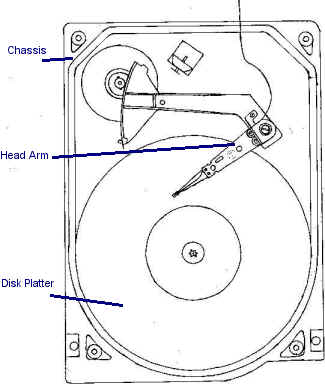
Schematic of a Hard Disk Drive

Photo of a HDD that has two concentric disks
Schematic of a Hard Disk Drive Photo of a HDD that has two concentric disks
The individual hard disks (platters) are used to store the information. The storage is achieved by depositing a thin magnetic film on either side of each disk. The disks are mounted on a rotary drive.
Basically, the surface of each disk is divided into concentric Tracks. Then each track is divided into Sectors. The data is accessed by specifying the disk number, track number, and the sector number. The disks rotate at a very high speed ( several thousands of revolutions per minute), enabling very fast read and write operations. The magnetically sensitive head reads/writes information when the disks rotate. The disks are sealed to prevent any dust or moisture entering the drive.

A typical hard disk drive is shown in the figure.
Hard Disk Drive Interfaces:
There are several standards connected with the Hard Disk Drives. These include the following:
IDE/EIDE Hard Disk Drives:
IDE (Integrated Drive Electronics), also known as ATA is used with IBM compatible hard drives. IDE and its successor, Enhanced IDE (EIDE), are the commonly used with most Pentium computers.
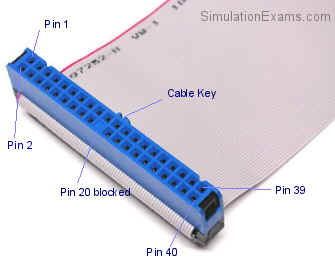
Figure: A 40-pin IDE cable connector
Enhanced IDE (EIDE) is the enhanced version of IDE technology, and supports faster access to the hard disks.
Small Computer Systems Interface (SCSI): SCSI is commonly used with server grade machines. IDE supports only two drives (one master drive and one slave drive) per channel, whereas SCSI can support 8 or more hard drives. There are different versions of SCSI available today. Different versions of SCSI include the following:
The various standards primarily differ in the following:
For example, SCSI-I has a throughput of 5MB/sec, where as SCSI-3 can go up to 40MB/sec.
Serial ATA (SATA):
Serial ATA (SATA) is a next generation technology based on ATA, and for transfer of data to and from a hard disk. Earlier, ATA was used to mean parallel transfer of bits between the motherboard and the hard drive. However, with the advent of SATA, traditional ATA was named as PATA (Parallel ATA). IDE/EIDE is usually associated with PATA.

Download practice tests:
Download Sim-Ex™ Practice Exams for A+ Core 1
Download Sim-Ex™ Practice Exams for A+ Core 2
Related practice tests:
Sim-Ex™ Practice Exams for Network+
Sim-Ex™ Practice Exams for Server+
Sim-Ex™ Practice Exams for Security+
Disclaimer: Simulationexams.com is not affiliated with any certification vendor, and Sim-Ex™ Practice Exams are written independently by SimulationExams.com and not affiliated or authorized by respective certification providers. Sim-Ex™ is a trade mark of SimulationExams.com or entity representing Simulationexams.com.A+™,Network+™,Security+™,Server+™ are trademark of CompTIA® organization.