Description: Configuring Windows client workstation, WS2 to obtain DHCP parameters from a DHCP server.
Your task is to configure DHCP server (Server) for the following:
Server Network IP Address:
| Server IP address | 192.168.1.2 |
| Subnet mask | 255.255.255.0 |
| Default Gateway | 192.168.1.1 |
DHCP Configuration parameters:
| IP address range | 192.168.1.3 to 192.168.1.254 |
| Subnet mask | 255.255.255.0 |
| Default Gateway | 192.168.1.1 |
| DNS Primary | 8.8.8.8 |
| DNS Secondary | 8.8.4.4 |
Network Diagram:
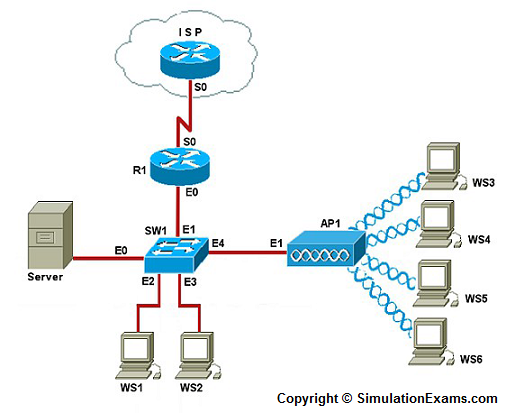
Instructions
1. Click on WS2 this will open Windows Networking dialog box.
2. Click on Obtain DHCP configuration automatically (if it was not selected already)
3. Exit properties window.
Notes: The default configuration for Windows PCs (client computers) is that of automatic DHCP configuration. As soon as a Windows PC is powered on, it searches for DHCP server to provide IP parameters. If a PC is configured with static IP settings, then it will take precedence over DHCP server, and automatic configuration is not activated.
Note: Please refer to the SimulationExams.com Sim-Ex Lab Simulator for Network+ software for complete lab with commands
Disclaimer: Simulationexams.com is not affiliated with any certification vendor, and Sim-Ex™ Practice Exams are written independently by SimulationExams.com and not affiliated or authorized by respective certification providers. Sim-Ex™ is a trade mark of SimulationExams.com or entity representing Simulationexams.com.Network+™ is a trademark of CompTIA® organization.