Description: A network administration has made a few changes to the Access Point and saved the configuration. However, after the changes had been made, that none of the wireless workstations are able to ping the Router R1's E0 interface (Default Gateway). The technician had checked all the physical connections are found them to be in order. The configurations of various network components are given above for reference. What is the most likely problem?
The network is configured as below:
Server Configuration:
| IP address | 192.168.1.66 |
| Subnet mask | 255.255.255.192 |
DHCP Range on Server:
| Start IP | 192.168.1.67 |
| Stop IP | 192.168.1.126 |
| Subnet mask | 255.255.255.192 |
| Default Gateway | 192.168.1.65 |
Access Point (AP1):
| SSID | CertExams |
| WEP | Cert1 |
Router R1 configuration:
E0: 192.168.1.65
255.255.255.192
S0: 202.100.15.10
Subnet mask: 255.255.255.64
Client Configurations: All workstations have been configured to obtain the IP settings from DHCP server.
Network Diagram:
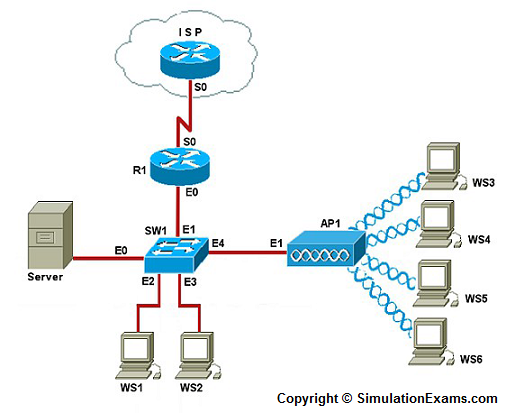
Solution:
Since the wired clients are able to ping the default gateway, it is likely that there is some configuration problem with wireless Access Point (AP1). Check to make sure that the SSID and WEP are configured properly, and fix the same if required.
Instructions:
1. Open Access Point AP1 properties.
2. Check SSID and WEP. You will find SSID was wrongly configured as certexams. Reconfigure SSID to CertExams (Note that SSID and WEP are case sensitive).
3.Now ping default gateway from wireless workstations. It should succeed.
Note: Please refer to the SimulationExams.com Sim-Ex™ Lab Simulator for Network+ software to try complete lab with instructions.
Disclaimer: Simulationexams.com is not affiliated with any certification vendor, and Sim-Ex™ Practice Exams are written independently by SimulationExams.com and not affiliated or authorized by respective certification providers. Sim-Ex™ is a trade mark of SimulationExams.com or entity representing Simulationexams.com.Network+™ is a trademark of CompTIA® organization.