1.4 Common Network Connectivity Devices:
1.5. WAN Devices
The connectivity devices are:
Network Interface Card (NIC): The Network Interface Card (NIC) used connect the computer to the external network. It will normally have a PCI connector (Edge connector) to connect to one of the PC expansion slots, and an RJ-45 connector to connect to external Ethernet. Note that the interface connectors may differ depending upon the expansion bus being used (for example, PCI, ISA, EISA, USB etc.), and the networking media being used (for example, 10Base2, 10Base5, 10BaseT, etc.). Each of these have their own interface specifications. Almost all NICs have LED indicators showing the network connectivity.
A commonly used Network Interface Card is shown in the figure below.
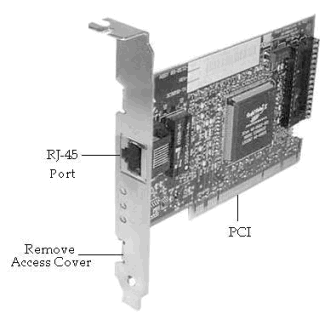
Network Interface Card Model
Hub: A Hub connects all the nodes of a network using Twisted Pair (UTP or STP) cables. In a Hub, the signals received on one port are transmitted to all other ports, and vice versa. All nodes (work stations) connected using a Hub can listen to one another all the time. The advantage of using a Hub is low cost, and easy integration. The disadvantage is reduced bandwidth, and data security. The reduction in bandwidth comes due to the fact that all workstations are in the same collision domain. If two or more workstations try to transmit during the same time, it results in collision of signals, and the signals are lost altogether. As a result, the available bandwidth of the Ethernet network is reduced.

A 4-port Hub is shown in the figure.
Switch: A Switch, on the otherhand, do not distribute signals without verifying whether it really needs to propagate to a given port or ports. It decides it based on its internal configuration settings. We can say that a Switch is a Hub with some intelligence.

48-port Switch
Bridge: A Bridge functions very similar to a Switch. It segments a given network according to the requirements. Segmentation using a Bridge enables keeping un-intended traffic from entering different segments of a network. Both Bridge, and Switch are OSI layer-2 devices. Bridges filter traffic based on the destination address of the frame. If a frame's destination is a node on the same segment where it originated, it is not forwarded. If it is destined for a node on another LAN, it is connected to corresponding bridge port and forwarded to that port.
Transceivers: Transceivers are commonly used with co-axial media using 10Base2 or 10Base5 networking standards. It allows a Network Interface Card to connect to a coax, providing necessary translation of signals.
Wireless Access Points (WAP): A wireless access point allows mobile users to connect to a central network node without using any wires . Wireless connectivity is useful for mobile workstations, since there is no wiring involved. The wireless access standards are broadly divided into 802.11a, 802.11b, and 802.11g. 802.11g is most popular among these due to high bandwidth that it provides, and the availability of hardware. A commercially available wireless access point is shown in the figure below.

A WAP device
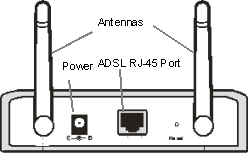
Back-panel
Router: A Router connects multiple networks, and uses routing to forward packets. It is a OSI Layer-3 device and works on the logical address of a host or a node. Compare this with a Switch which works on the physical address (such as MAC address) of a host or a node. A simple DSL router is shown in the figure below.
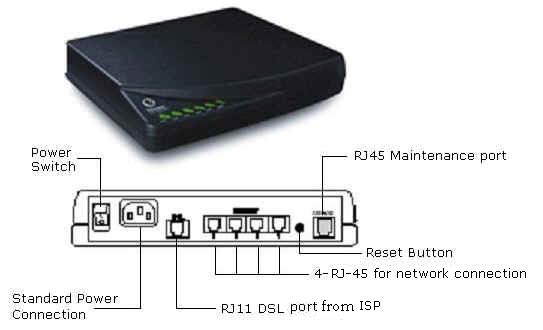
Router
Gateways: Gateways are the most complex devices with respect to the functionality. They typically work at the upper most layers of OSI model. A gateway is used to connect two different environments, such as a Frame-Relay network and an X.25 network.
1.5 WAN devices:
Other network connectivity devices that may be not directly participating in moving network data are:
Modems:The Term Modem is the acronym of Modulator/DEModulator. There are several types of modems. These include:
1. Dial-up Analog Modem
2. Broadband Modem
Analog modems are widely used to connect to the Internet using normal telephone lines. These modems use the same frequencies used for voice transmission. Therefore, you can not make a call or receive a call (voice call) when using this modem to connect to the Internet.
Broadband modems use a different technology to connect to the central office. They do not use the voice frequencies to communicate over the telephone wire. As a result, you can make or receive voice call when using broadband modem. Another advantage using broadband modem is speed. Speeds of several megabits per second are typical using broadband modems, where as it is limited to 56 kbps (or so) when using analog modems.
A broadband modem is shown in the figure below.
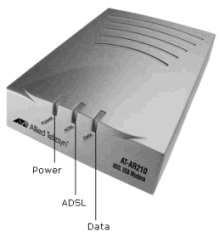
DSL Modem
ISDN terminal adapters:ISDN is short for Integrated Service Digital Network (ISDN). It delivers digital services over conventional telephone wires. You can connect your phone to an ISDN line using a terminal adapter (TA). An ISDN modem provides higher speeds compared to analog modems, but far less speed when compared to broadband modems.
CSU/DSU: CSU/DSU stands for Channel Service Unit/Data Service Unit. These are commonly used for leased lines from Telcos. The CSU terminates the line at the customer's side. The DSU does the transmission of signal through the CSU.
Disclaimer: Simulationexams.com is not affiliated with any certification vendor, and Sim-Ex™ Practice Exams are written independently by SimulationExams.com and not affiliated or authorized by respective certification providers. Sim-Ex™ is a trade mark of SimulationExams.com or entity representing Simulationexams.com.A+™,Network+™,Security+™,Server+™ are trademark of CompTIA® organization.