Lab Simulator can be completely uninstalled by going to Control Panel -> Programs -> Program Features -> Uninstall or change program. Refer to image given below :
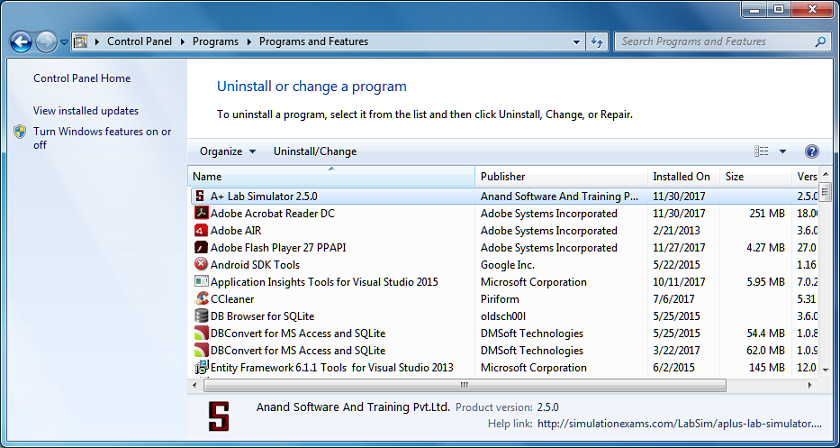
Select the program and click on uninstall. Confirmation message will be displayed as shown below:
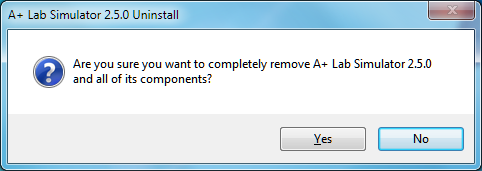
The progress bar displaying status of un-installation is displayed.
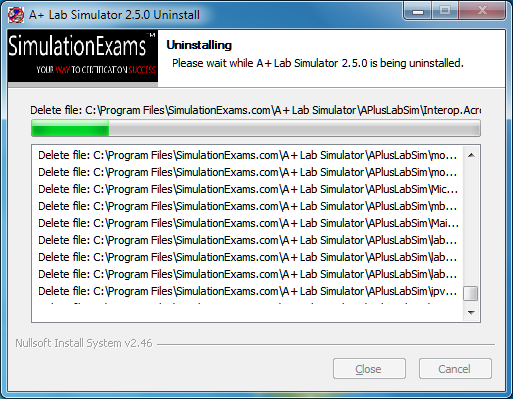
After uninstall is completed message given below is displayed
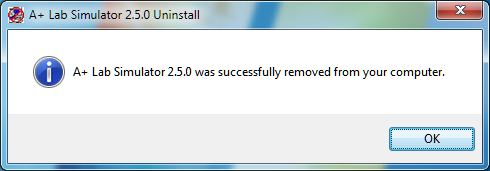
Please click here to know how to download and install SimulationExams software.
Disclaimer: Simulationexams.com is not affiliated with any certification vendor, and Sim-Ex™ Practice Exams are written independently by SimulationExams.com and not affiliated or authorized by respective certification providers. Sim-Ex™ is a trade mark of SimulationExams.com or entity representing Simulationexams.com.