Assign a metric to the router interface
Q6. Nancy is working for an organization, which has its internal network connected to two ISPs as shown in the fig. The internal network is running OSPF and the default metric to each ISP is as shown in the fig. The routes are to be configured statically to both the ISPs from RouterD using serial links S0 and S1. Which commands are used to assign the metric to serial interfaces on RouterD?
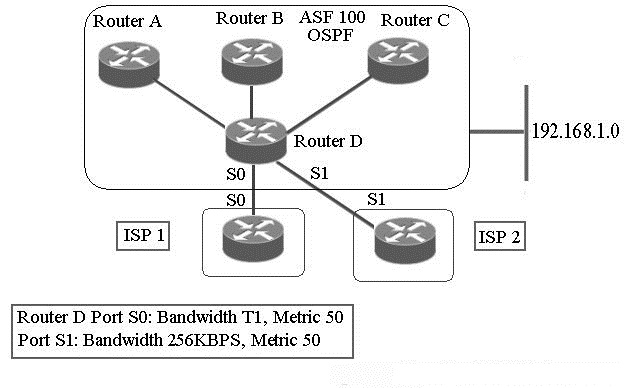
A. RouterD(config)#ip route 0.0.0.0 0.0.0.0 s0 50
RouterD(config)#ip route 0.0.0.0 0.0.0.0 s1 60
B. RouterD(config)#ip route 0.0.0.0 0.0.0.0 50 s0
RouterD(config)#ip route 0.0.0.0 0.0.0.0 60 s1
C. RouterD(config)#ip route 192.168.1.0 0.0.0.0 s0 50
RouterD(config)#ip route 192.168.1.0 0.0.0.0 s1 60
D. RouterD(config)#ip route 192.168.1.0 0.0.0.0 s0 50 as100
RouterD(config)#ip route 192.168.1.0 0.0.0.0 s1 60 as100
Correct Answer: A
Explanation:
The correct commands to assign a metric to the router interface statically are:
RouterD(config)#ip route 0.0.0.0 0.0.0.0 s0 50
RouterD(config)#ip route 0.0.0.0 0.0.0.0 s1 60
Note that in OSPF, lower the metric value higher the priority. Therefore, route with lower metric (here 50) is given priority over the router with metric 60.
Disclaimer: Simulationexams.com is not affiliated with any certification vendor, and Sim-Ex™ Practice Exams are written independently by SimulationExams.com and not affiliated or authorized by respective certification providers. Sim-Ex™ is a trade mark of SimulationExams.com or entity representing Simulationexams.com.CCNA™ is a trademark of Cisco® systems