Description: This lab demonstrates configuring and implementing static routes in a network
Network Diagram:
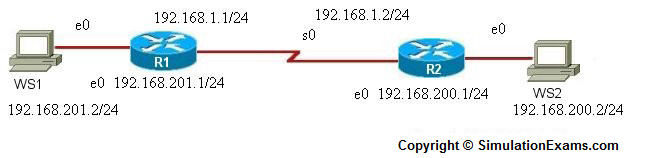
Instructions:
1. Configure R1 Ethernet interface with IP Address 192.168.201.1/24 and serial interface with IP Address 192.168.1.1/24 and enable the interfaces
2. Configure R2 Ethernet interface with IP Address 192.168.200.1/24 and serial interface with IP Address 192.168.1.2/24 and enable the interfaces
3. Configure workstations WS1 and WS2 with the IP addresses and default-gateways as shown in the figure
4. Ping from R1 to R2, R1 to WS1 and R2 to WS2 and see that they are successful
5. Ping from WS1 to WS2 and see that it fails
6. Now set up a static route on R1 and R2 using ip route command and by specifying the appropriate destination address and next hop address
7. Now ping from WS1 to WS2 and see that it is success and also verify that any device can ping any other device
Note: Please refer to the SimulationExams.com Sim-Ex™ Lab Simulator for Network+ software to try complete lab with instructions.
Disclaimer: Simulationexams.com is not affiliated with any certification vendor, and Sim-Ex™ Practice Exams are written independently by SimulationExams.com and not affiliated or authorized by respective certification providers. Sim-Ex™ is a trade mark of SimulationExams.com or entity representing Simulationexams.com.Network+™ is a trademark of CompTIA® organization.