Description: Configure basic parameters of a wireless Access Point (AP1). Given below are the IP address, subnet mask, channel, and SSID.
| IP Address | 192.168.1.3 |
| Subnet mask | 255.255.255.0 |
| SSID | CertExams |
| Channel | 11 |
Network Diagram:
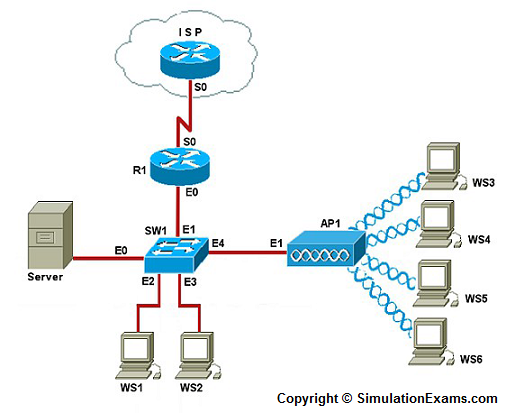
Instructions:
1. Open AP1 properties by clicking on the icon. Set the IP address and subnet mask to 192.168.1.3 and 255.255.255.0 respectively.
2. Open Wireless Properties tag, and set SSID to CertExams, and channel to 11 from the drop down box.
3. Save and exit configuration.
Notes: An Access Point, at the minimum requires that SSID is set. Channel is selected automatically. However, you have the option to change the channel. The IP address and subnet mask on the Access Point are optional. Wifi access points need not have an IP address, any more than wired switches and hubs do. However a large number do, as they also act as DHCP servers and network gateways.
Note: Please refer to the SimulationExams.com Sim-Ex Lab Simulator for Network+ software to try complete lab with instructions.
Disclaimer: Simulationexams.com is not affiliated with any certification vendor, and Sim-Ex™ Practice Exams are written independently by SimulationExams.com and not affiliated or authorized by respective certification providers. Sim-Ex™ is a trade mark of SimulationExams.com or entity representing Simulationexams.com.Network+™ is a trademark of CompTIA® organization.