Description: Verify DHCP configuration parameters using appropriate command on the client computer. For this purpose, ping DHCP server by IP address from the remote work station.
Configuration parameters:
| DHCP Server IP address | 192.168.1.2 |
| Subnet mask | 255.255.255.0 |
| Default Gateway | 192.168.1.1 |
DHCP Parameters:
| IP address range | 192.168.1.3 to 192.168.1.254 |
| Subnet mask | 255.255.255.0 |
| Gateway | 192.168.1.1 |
| DNS1 | 192.168.1.1 |
| DNS2 | None |
Client (WS1) needs to be configured to obtain DHCP parameters automatically.
Network Diagram:
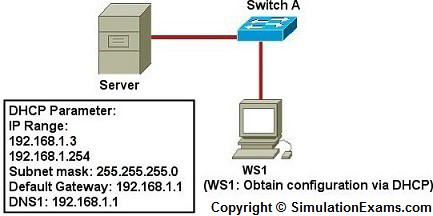
Instructions:
1. Click on the Server computer and configure IP address, and DHCP parameters on the Server. Save configuration and exit.
2. Click on WS1 and view configuration. By default, DHCP parameters are obtained automatically. If not configured to obtain DHCP values by default, set it back to default configuration. Save and exit configuration window.
3. Ping Server (192.168.1.2 from WS1. Ping should be successful. If not, troubleshoot for the same.
Note: Please refer to the SimulationExams.com Sim-Ex Lab Simulator for A+ software to try complete lab with instructions.
Disclaimer: Simulationexams.com is not affiliated with any certification vendor, and Sim-Ex™ Practice Exams are written independently by SimulationExams.com and not affiliated or authorized by respective certification providers. Sim-Ex™ is a trade mark of SimulationExams.com or entity representing Simulationexams.com.A+™ is a trademark of CompTIA® organization.