Description: This lab exercise helps to identify different memory modules.
Instructions:
1. Different memory modules are marked as A, B, C, D, and E in the given below figure.
2. Drag and Drop the name of the memory modules to their appropriate places
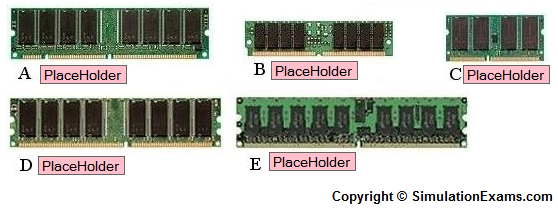
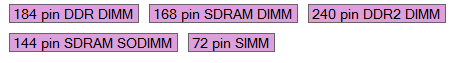
Solution:
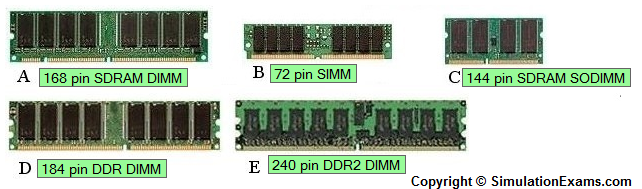
Explanation:
SIMM (Single In-line Memory Modules) SIMMs are used to store a single row of DRAM, EDO or BEDO chips where the module is soldered onto a PCB. One SIMM can contain several chips. When you add more memory to a computer, most likely you are adding a SIMM.The first SIMMs transferred 8 bits of data at a time and contained 30 pins. When CPU's began to read 32-bit chunks, a wider SIMM was developed and contained 72 pins.72 pin SIMMS are 3/4" longer than 30 pin SIMMs and have a notch in the lower middle of the PCB. 72 pin SIMMs install at a slight angle.
DIMM (Dual In-line Memory Modules) DIMMs allow the ability to have two rows of DRAM, EDO or BEDO chips. They are able to contain twice as much memory on the same size circuit board. DIMMs contain 168 pins and transfer data in 64 bit chunks.DIMMs install straight up and down and have two notches on the bottom of the PCB.
SO DIMM (Small Outline DIMM) SO DIMMs are commonly used in notebooks and are smaller than normal DIMMs. There are two types of SO DIMMs. Either 72 pins and a transfer rate of 32 bits or 144 pins with a transfer rate of 64 bits.
RDRAM – RIMM Rambus, Inc, in conjunction with Intel has created new technology, Direct RDRAM, to increase the access speed for memory. RIMMs appeared on motherboards sometime during 1999. The in-line memory modules are called RIMMs. They have 184 pins and provide 1.6 GB per second of peak bandwidth in 16 bit chunks. As chip speed gets faster, so does the access to memory and the amount of heat produced. An aluminum sheath, called a heat spreader, covers the module to protect the chips from overheating.
SO RIMM: Similar in appearance to a SO DIMM and uses Rambus technology.
SDRAM (Synchronous DRAM): It synchronizes itself with the timing of the CPU. It also takes advantage of interleaving and burst mode functions. SDRAM is faster and more expensive than DRAM. It comes in speeds of 66, 100, 133, 200, and 266MHz.
Note: Please refer to the SimulationExams.com Sim-Ex Lab Simulator for A+ software to try complete lab with instructions.
Disclaimer: Simulationexams.com is not affiliated with any certification vendor, and Sim-Ex™ Practice Exams are written independently by SimulationExams.com and not affiliated or authorized by respective certification providers. Sim-Ex™ is a trade mark of SimulationExams.com or entity representing Simulationexams.com.A+™ is a trademark of CompTIA® organization.