1.0 Personal Computer Components
CPU chips (e.g. AMD, Intel)
CPU technologies
Hyperthreading Hyperthreading (Hyper-Threading) Technology enables a single physical processor to execute multiple threads (instruction streams) simultaneously, resulting in improved performance.
For example, in Intel® Xeon™ family of processors each physical processor act as two logical processors for the operating system. The two logical processors will still share the same execution resources of the processor core. Hyperthreading was added to Pentium 4 processors afterwards. The advantages of HyperThreading are support for multi-threaded code, allowing multiple threads to run simultaneously, improved reaction and response times, and the increased number of users a server can support.
Using conventional processing, the processor used to execute only one task (or process) at a given time. If the given process is busy fetching instructions from memory, the processor simply used to wait for instructions to be fetched from memory. Using Hyperthreading, the processor can execute two or more threads simultaneously, and the wastage of processor time is minimized.
Note that the applications need to be written to comply with Hyper-threading to use the improved performance. A Hyper-Threaded intel processor has "H T" letters inscribed as shown below.
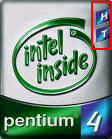
Dual-Core : A dual-core processor consists of two complete execution cores in one physical processor , both running at the same frequency. Both cores share the same packaging and the same interface with the chipset and memory. Multi-core is similar to dual-core, but allows for more than two separate processors. Here too, the programs must be written to use multi-processing to take advantage of Dual-Core technology.
A Dual-core processor may also implement Hyper-threading to improve performance. The primary difference between Dual-core and Hyper-threading is that in the former, the entire processor is duplicated including execution core. Hyper-threading doesn't duplicate execution core of the processor, though the Operating System sees HT processor as two separate logical processors.
Throttling : CPU throttling refers to slowing down of the processor when required. For example, if the CPU is overheated, you may want to slow down the CPU clock to reduce power consumed by the CPU, and thereby avoiding any damage to the Processor due to overheat.
Micro Code (MMX): MMX stands for Multimedia Extensions: MMX is designed to accelerate multimedia and communications applications. This is done through a set of Micro code instructions which are built into microprocessors to enable them to handle common multimedia operations like DSP (Digital Signal Processing).
Multimedia applications such as graphics, video, games, and music files can be benefitted by using MMX technology. MMX technology can only be used by software that is written specifically to use the MMX instructions. These applications are referred to as MMX enabled.
Overclocking : Overclocking is the term used to gain more performance by running the CPU or memory or any other computer component at a speed higher than that specified by the manufacturer. Typically, CPU/memory vendors test the components at rated conditions for proper functionality. For example, if the rated temperature is 40C, the actual ambient temperature may be much less than 40C. This gives room for running the CPU at a higher clock-rate under ambient conditions. A processor rated at 2.4GHz might be overclocked to 2.6GHz, while memory rated at 200MHz might be pushed to 220MHz or higher. The extra speed results in higher performance by the processor and/or memory in a given time period, increasing the overall computing power of the PC.
Cache : Use of Cache memory: Usually, the main memory is made up of DRAM (such as SDRAM), which is very slow. Cache (pronounced as Cash) is made up of high speed RAM (such as SRAM), and is quite fast. Cache memory works as intermediary, where the instructions are stored for execution after being fetching from the main memory or hard disk. If a particular instruction is not available in Cache for execution, it is called a Cache Miss, and corresponding code block is fetched from the main memory/hard disk and stored in the Cache. The implementation of Cache memory significantly reduces the memory access time for the processor, and expedites instruction execution times.
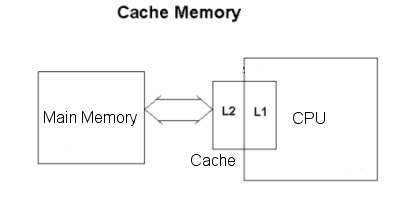
There are two types of cache memory.
L1 cache typically resides internal to the processor, and L2 cache usually sits outside the CPU chip (but some recent CPUs have L2 built within the chip). Cache normally utilizes high speed RAM such as SRAM. A typical L1 cache is 256Kb and a typical L2 cache is 1MB.
Disk Cache: Disk caching is similar to Cache memory, but instead of using high-speed SRAM, a disk cache uses conventional main memory. The most recently accessed data from the disk is stored in a memory buffer. When a program needs to access data from the disk, it first checks the disk cache to see if the data is there. Disk caching can improve the performance of applications significantly, because accessing data in RAM is much faster than accessing a byte on a hard disk.
VRM : Short for Voltage Regulator Module, it is installed on a motherboard to regulate the voltage fed to the microprocessor. Nearly all motherboards have either a built-in voltage regulator or a VRM.
Speed (real vs. actual) : The System Properties dialog box displays basic information about your computer's processor speed. However, the value for the processor speed in this dialog box may differ slightly from the manufacturer's specification.
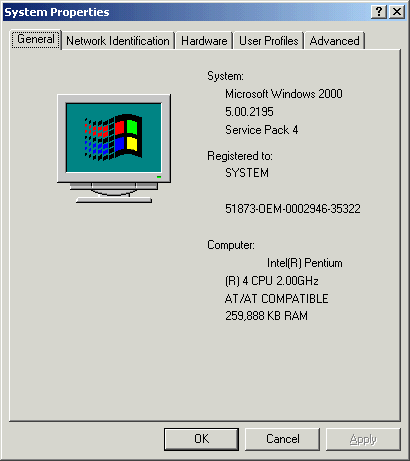
The value that is listed in the System Properties dialog box refers to the current speed of the CPU and not the processor's maximum speed.
32 vs. 64 bit : It is basically the addressable memory space of a CPU. A 32-bit CPU can address 2^32 or 4GB of memory space, whereas a 64-bit CPU can address 2^64 bits of memory space, which is huge. Note that the OS also must support 64-bit functionality to use 64-bit hardware. The AMD Athlon 64 line, the Intel Core 2 Duo, and some Intel Pentium CPUs are capable of running a 64-bit OS.
Windows XP and Vista are available in both 32 bit and 64 bit operating systems. Old 16-bit software, supported under regular 32-bit XP, doesn't work under XP x64. 32-bit applications run under Windows XP x64 (64-bit version of Windows XP) but use special mode. However, 32-bit applications will not be using performance gains associated with 64-bit system. On the other hand, 32 bit XP OS can support 16-bit software. Driver support is also a big issue with 64-bit OS. Most of the peripheral manufacturers are yet to develop drivers for 64-bit OS.
Disclaimer: Simulationexams.com is not affiliated with any certification vendor, and Sim-Ex™ Practice Exams are written independently by SimulationExams.com and not affiliated or authorized by respective certification providers. Sim-Ex™ is a trade mark of SimulationExams.com or entity representing Simulationexams.com.A+™ is a trademark of CompTIA® organization.