Description: Enable MAC Address filtering in the WAP device, so that the machines matching the MAC addresses are permitted to communicate using the wireless network. The following MAC addresses need to be allowed:
a. 18:F4:6A:1A:A2:12
b. 1E:F4:6A:1A:A2:12
c. 1F:F4:6A:1A:A2:12
d. 1D:F4:6A:1A:A2:12
Instructions:
To enable MAC address filtering and to allow the devices with matching MAC addresses, perform the below steps (these steps are generic in nature, and likely to change from one device type to another)
Step 1: Access the router's web-based setup page.
Step 2: When the router's web-based setup page appears, click Wireless, look for MAC address filtering tab.
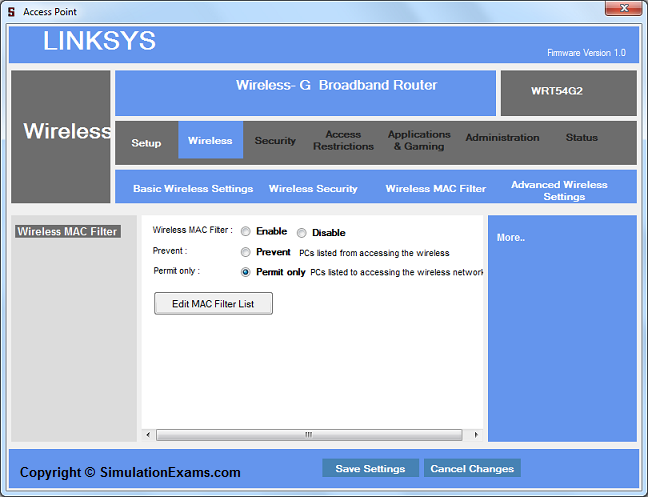
Step 3: Enter the MAC addresses of the devices that are allowed to use the wireless network in the table provided.
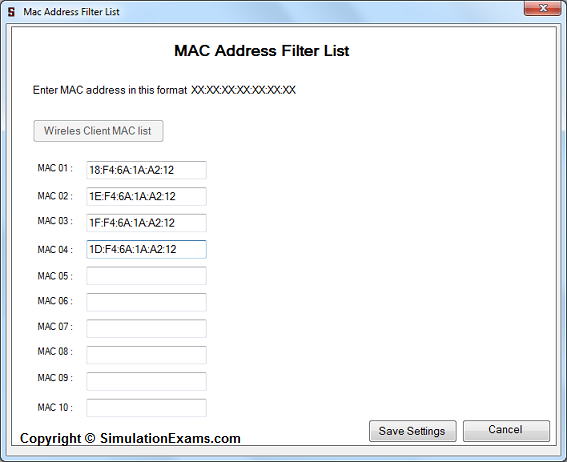
Step 4: Click on Save Settings
Note: Please refer to the SimulationExams.com Sim-Ex Lab Simulator for A+ software to try complete lab with instructions.
Disclaimer: Simulationexams.com is not affiliated with any certification vendor, and Sim-Ex™ Practice Exams are written independently by SimulationExams.com and not affiliated or authorized by respective certification providers. Sim-Ex™ is a trade mark of SimulationExams.com or entity representing Simulationexams.com.A+™ is a trademark of CompTIA® organization.