Network+ Certification is offered by CompTIA®. The exams cover networking fundamentals, network implementations, network operations, network security, network troubleshooting. CompTIA® recommends the aspirants to pass A+ certification before taking exam, but its is NOT a prerequisite.
Network+™ (N10-008) Exam Details :
Number of questions : Maximum of 90 questions
Type of question : Multiple Choice Questions (single and multiple response), drag and drops and performance-based
Duration : 90 minutes
Passing score : 720 (on a scale of 100-900)
Recommended Experience : CompTIA A+ Certification and At least 9 to 12 months of networking experience
Languages : English, German, Japanese
In Development: Spanish, Portuguese
Exam Objectives :
1.0 Networking Fundamentals 24%
2.0 Network Implementations 19%
3.0 Network Operations 16%
4.0 Network Security 19%
5.0 Network Troubleshooting 22%


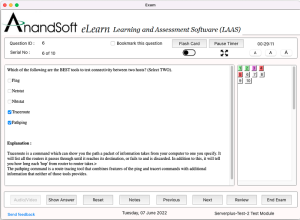
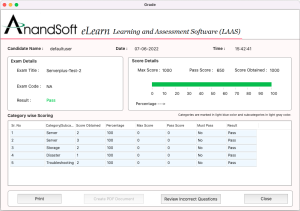
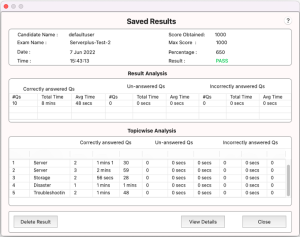
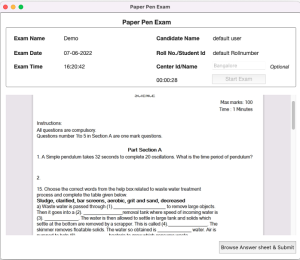
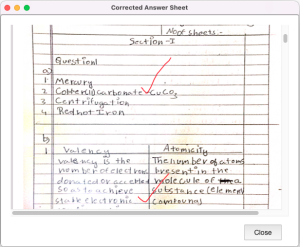
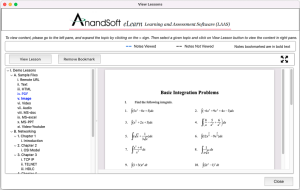
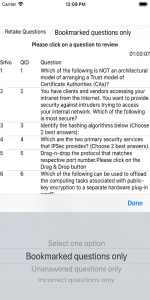

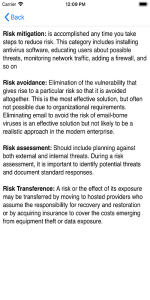



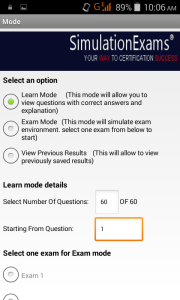 Mode Screen
Mode Screen 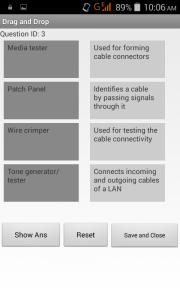 Drag n Drop
Drag n Drop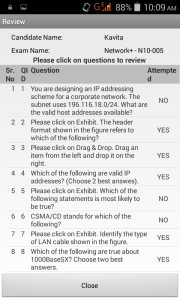 Review Screen
Review Screen  Review Exam
Review Exam